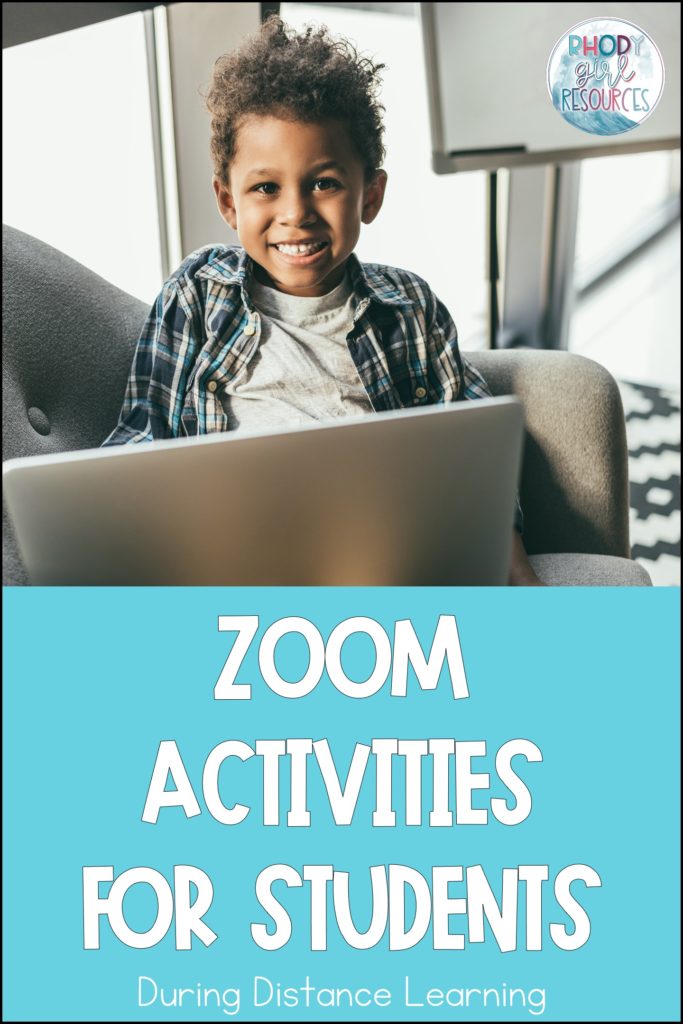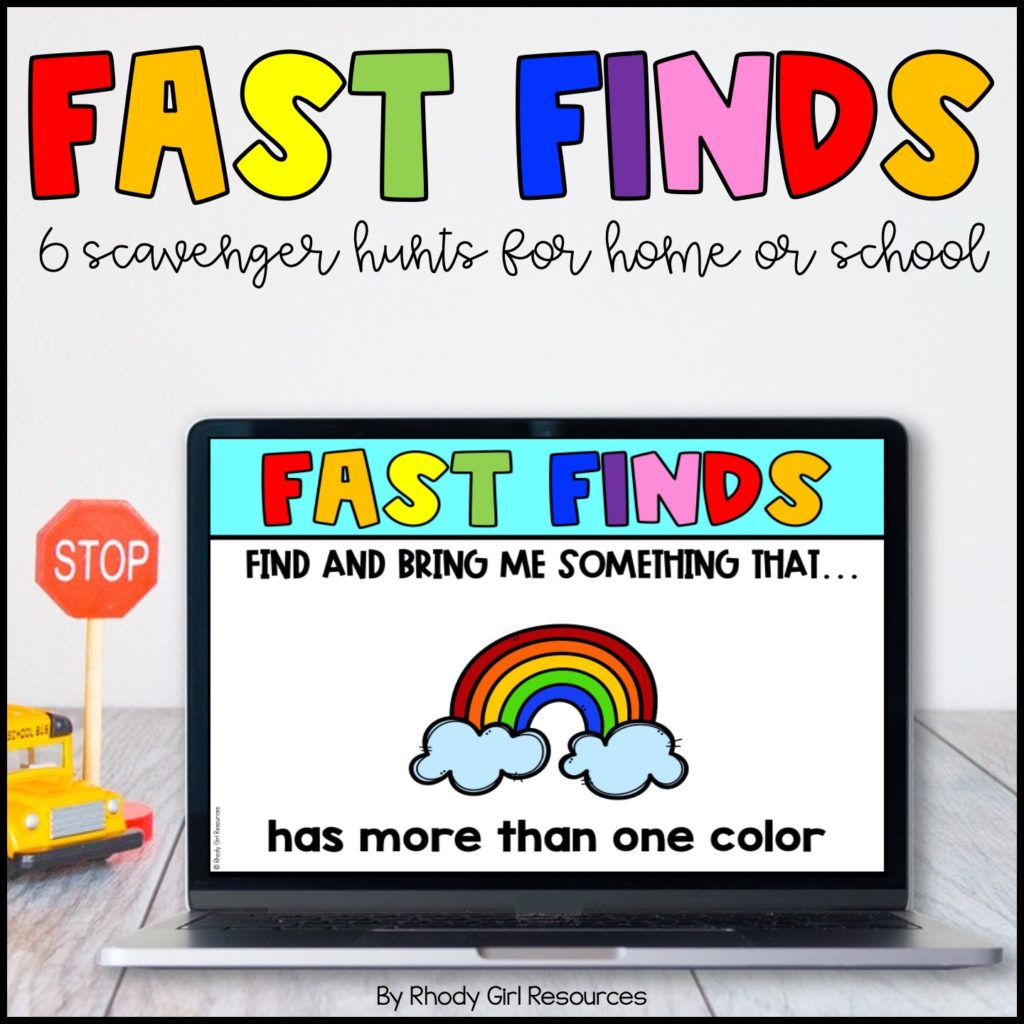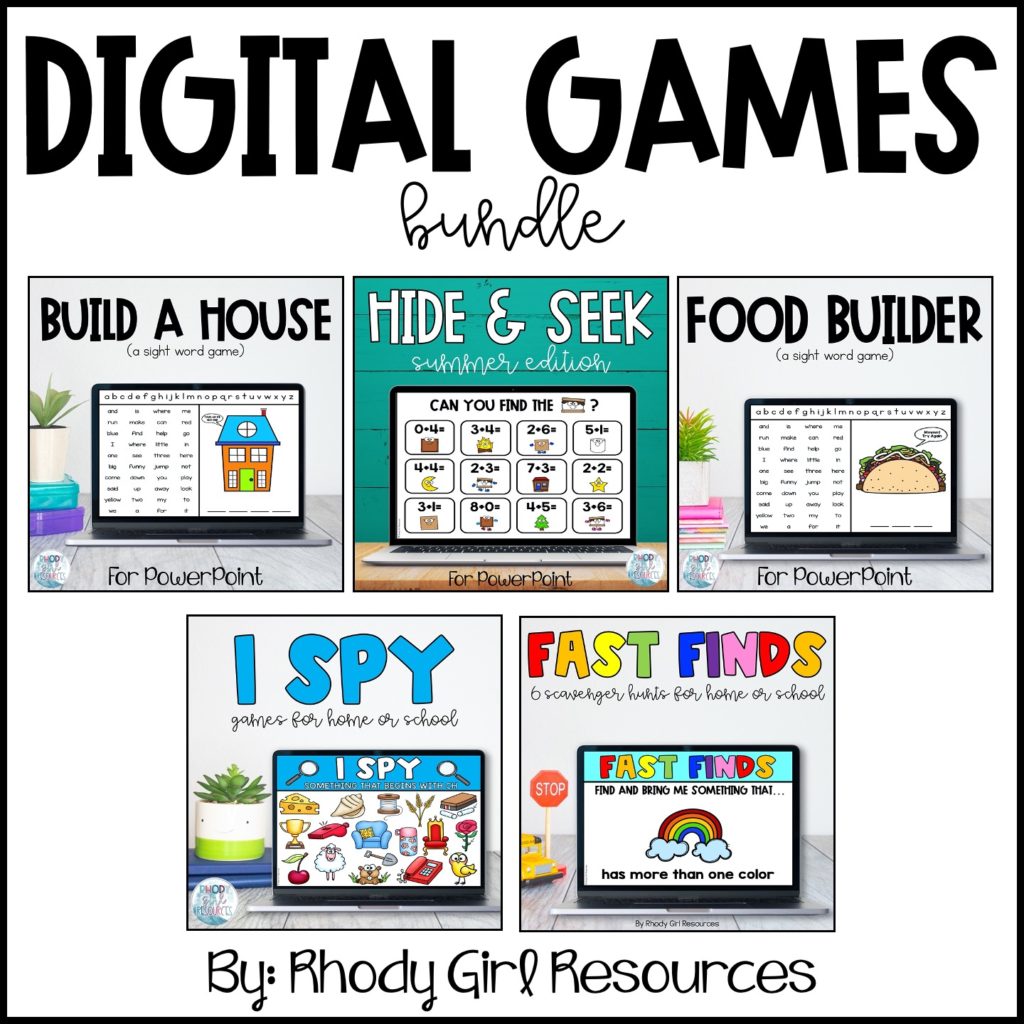Zoom has been frequently used in the business world for many years. In the classroom, you directly interact with your students and their families, ceasing a need for virtual communication such as Zoom. So why would you need Zoom activities for students? With the shift to distance learning the need for a new way to meet, connect, and learn with your students has become evident. Enter Zoom or other conferencing platforms into the world of education.
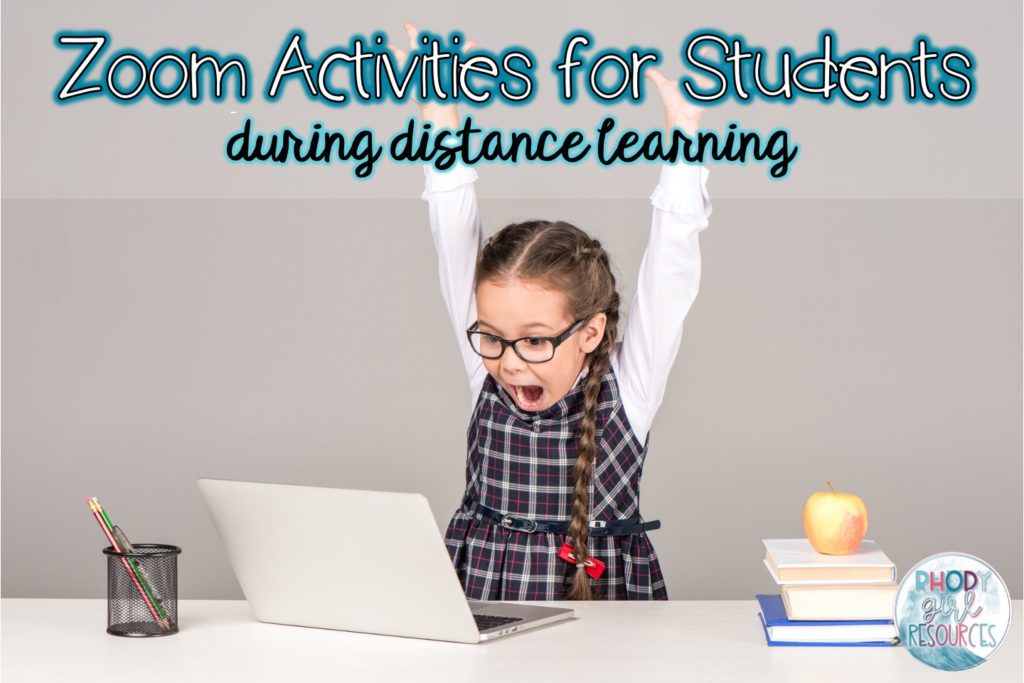
Platforms, like Zoom, allow your students to be together and interact using a phone, tablet, or computer. Everyone attending can see and hear one another as they would have in their classroom. Zoom also provides an opportunity to continue many classroom activities from afar. Here are some Zoom activities for students that will support instruction, build community, and bring fun to distance learning.
Zoom Activities for Students to Support Instruction
Read Alouds
Read alouds can come to life on Zoom. Pick a favorite book you have and read it holding it up to the camera to show the pictures. You can also use a site such as Epic! to share your screen and show a book as you listen or read it aloud.
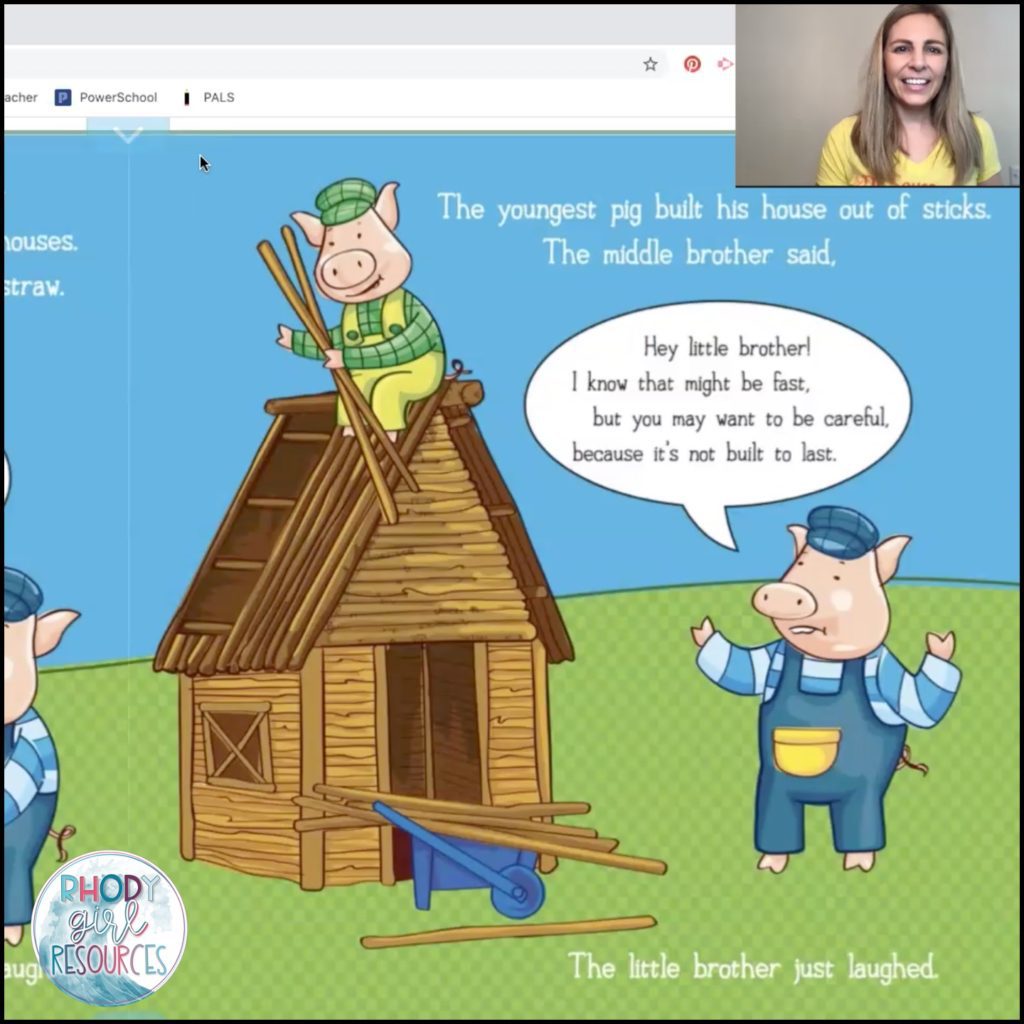
Small Groups & Mini-Lessons
Missing small group instruction? It is capable through Zoom and other digital platforms. Send an invite link to the students you want to meet with and then you’re ready! You can use digital leveled books available on sites like RAZ Kids or Literacy Footprints and share your screen to host a Guided Reading session. Share your screen and use the whiteboard feature to practice math or word work skills. You can also share your screen and use activities from Google slides to introduce, model, or have students practice together.
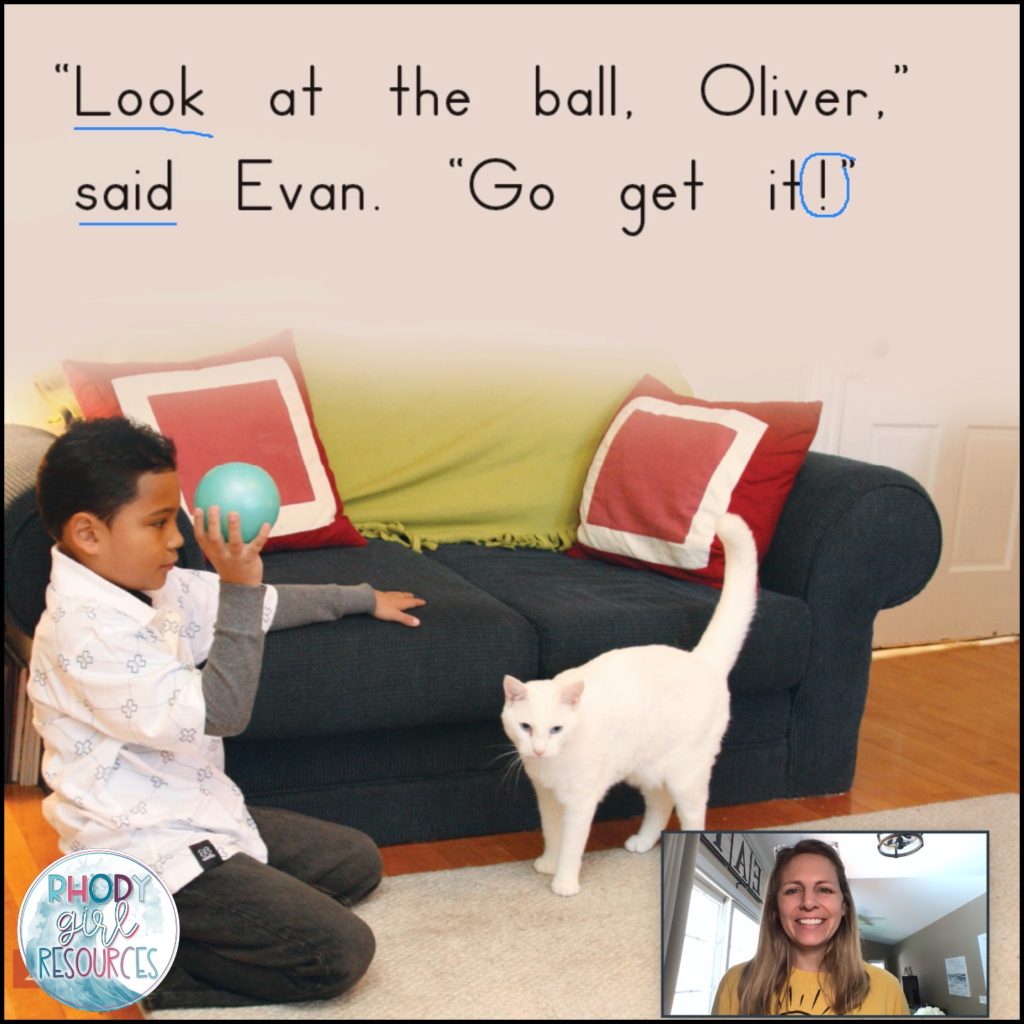
Virtual Field Trips
Though you may be stuck home or unable to attend field trips due to social distancing and safety aspects you can still allow your students to travel and experience different places through virtual field trips. There are so many different places you can explore and tour with your students from a farmers market, to a pizza place, the zoo, an aquarium, and even Disney!
Zoom Activities for Students to Build Community
Morning Meeting & Morning Message
Morning meeting was one of my favorite parts of the day. It was consistent, a great way to transition into learning, and a wonderful way to make connections and get to know your students on a deeper level. I worried that we would lose this during distance learning but I quickly realized we could continue many of our routines.
In class we completed a daily morning message, sharing the pen to practice a variety of skills. I was so excited when I discovered we could continue this using the whiteboard feature! Prior to our virtual meeting, I have the message typed onto the whiteboard. Students then use the Draw tool taking turns filling in the missing letter, words, etc. to complete the message.
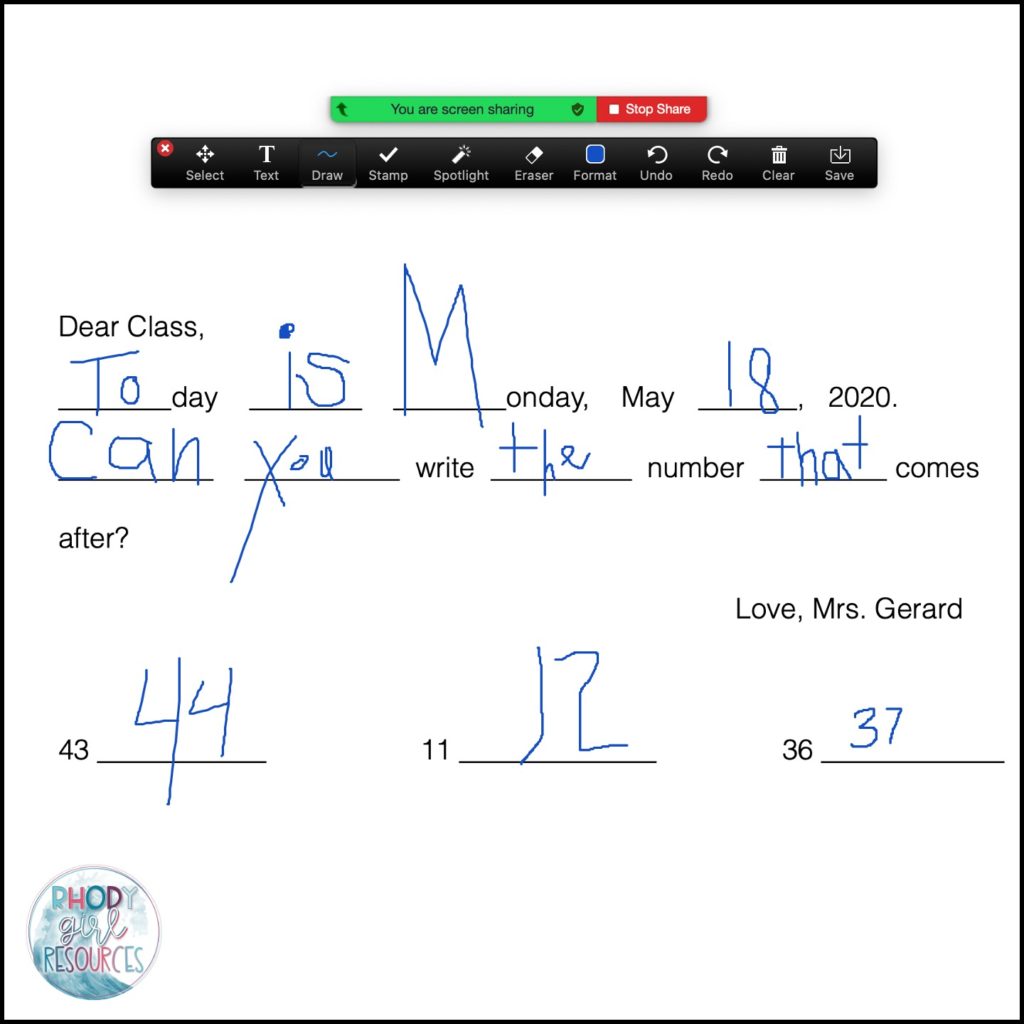
Show & Tell
Show and Tell is perfect for virtual learning. You can let your students share anything or pick categories for your Show and Tell. Students can share their favorite book, stuffed animal, or a talent they have. Each student can take turns holding up their object and telling something about it. Through Show & Tell students will develop relationships, getting to know one another better and making connections through similarities. This is also a great chance to practice asking questions.
Zoom Activities for Students to Have Fun
Scavenger Hunts
Scavenger hunts are one of my student’s favorite Zoom activities. As a teacher, they are great because they allow movement and can also be used to sneak in some learning or review. Call out a rule or share your screen showing the task and then send students off to find something that fits the category. A minute seems to be the perfect length of time for each student to find something. Once they find it they can hold it up for everyone to see before giving another task.
Games
Who doesn’t love a game? The word game seems to instantly increase engagement. Games also apply themselves well to the virtual classroom. Games such as Hangman, I Spy, Charades, Mystery Bag, Pictionary, Zoomed In, and Simon Says can all be played in the virtual classroom. I Spy, Charades, and Simon Says can be played simply by seeing one another in the grid view. If you share your screen and show pictures or the whiteboard feature you can now play Hangman, Pictionary, and more! If you’re looking for more game ideas and details check out my blog post “Zoom Games With Students During Distance Learning.“
Directed Drawings
Directed drawings are an easy activity to transfer from the classroom to a digital platform. Even better most kids have some sort of paper and drawing tool available at home. There are several options to complete a directed drawing with your class on a digital platform. First, you can draw on a whiteboard or paper and hold it up for your students to see as you complete each step. If you have a document camera you can stream and share your screen modeling through the camera. Finally, you can share your screen and choose the whiteboard feature drawing directly onto it.
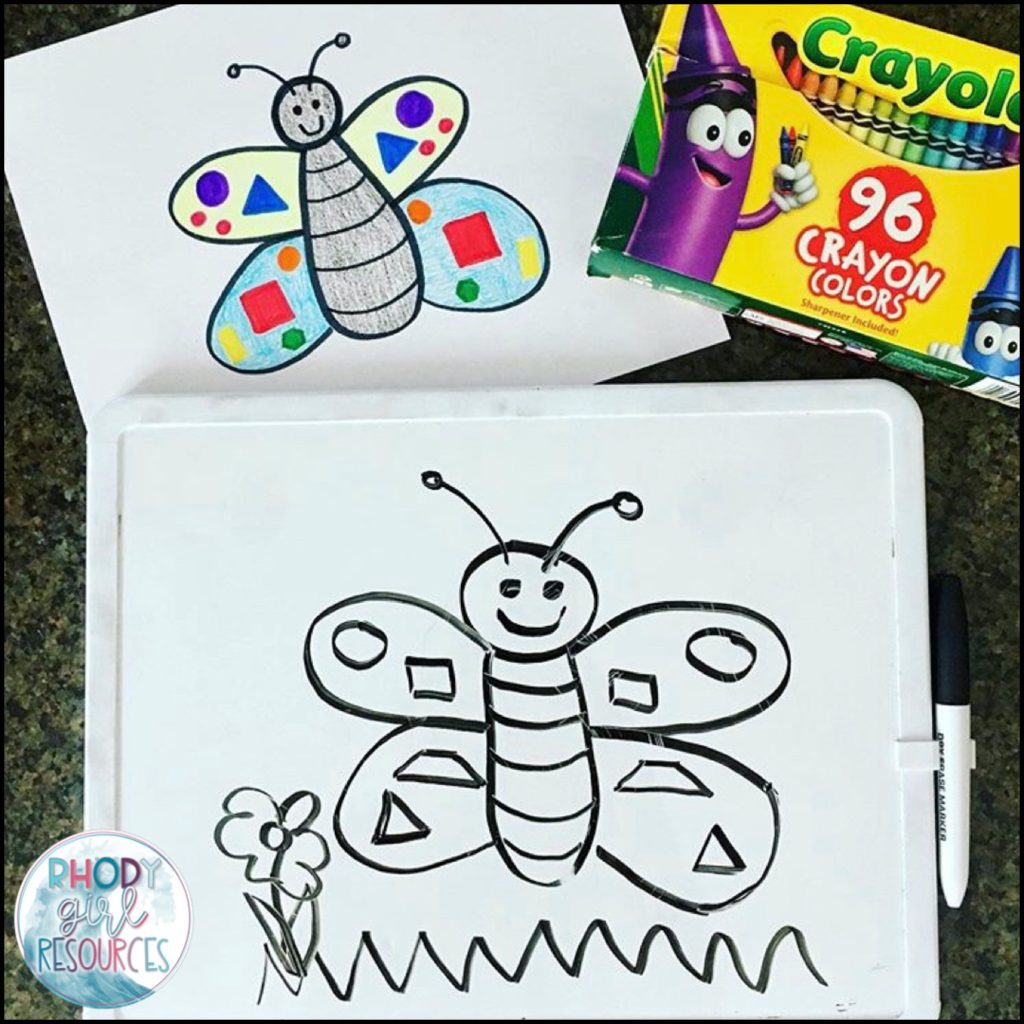
Brain Breaks
Brain breaks are a great way to integrate movement during your Zoom meetings. You can find brain breaks on GoNoodle or even through a quick search on Youtube. Brain breaks can be educational or simply for fun. Share your screen and everyone can see and do the brain break together.
Though distance learning has many challenges, Zoom and other platforms allow you to continue to connect, learn, and have fun from afar.