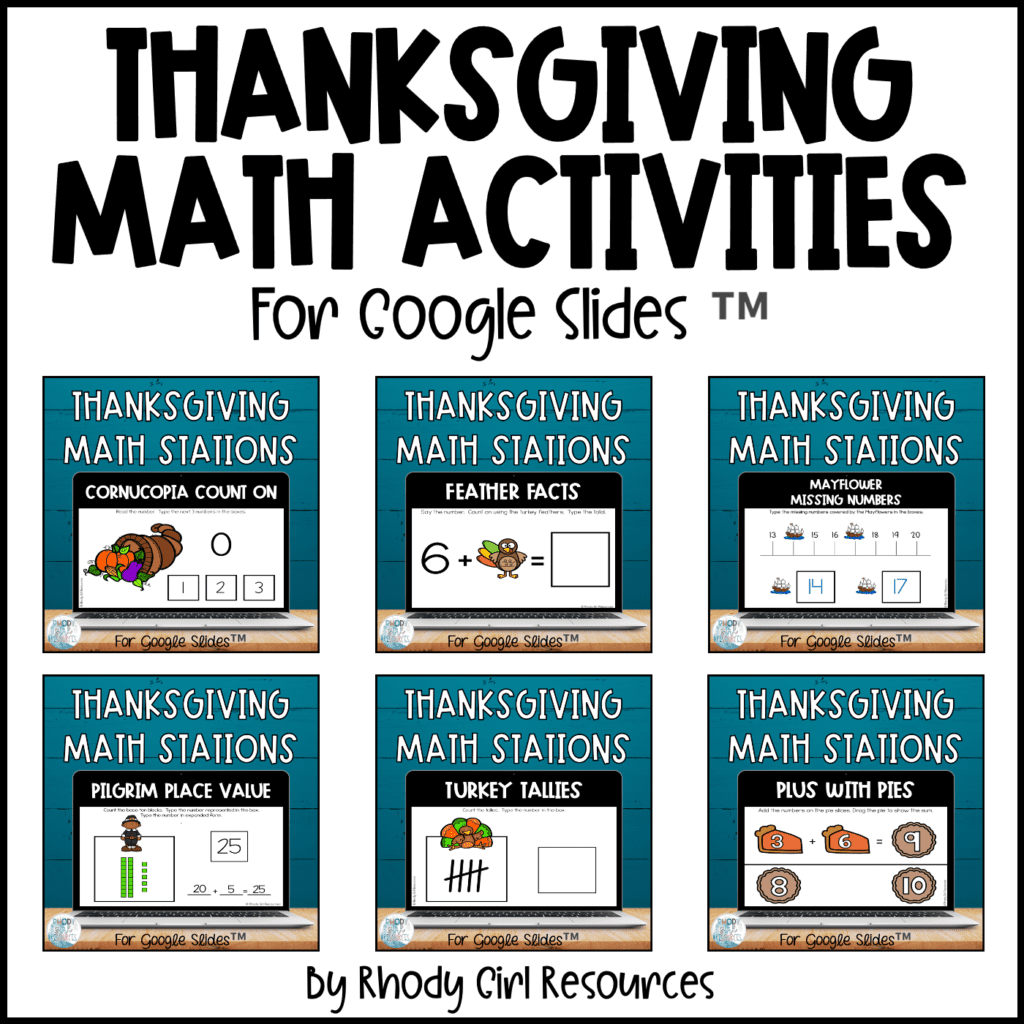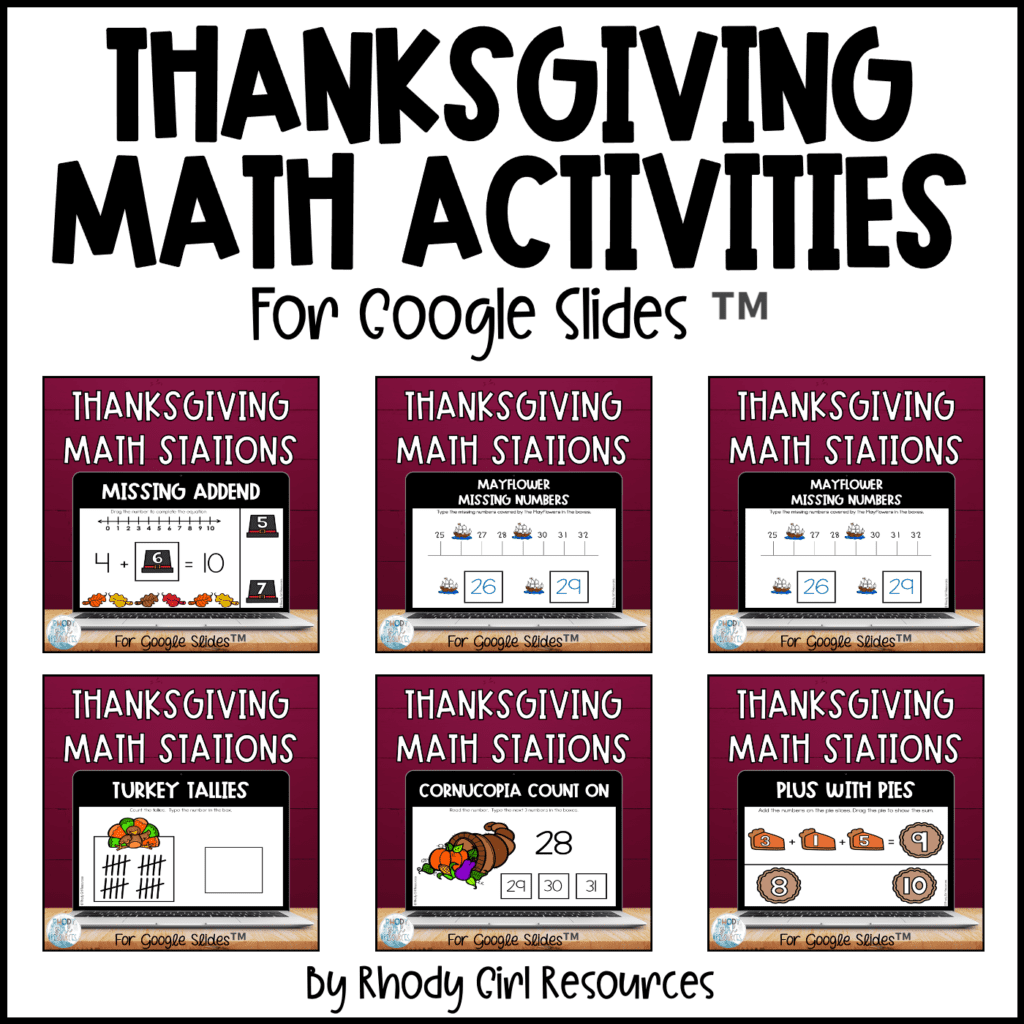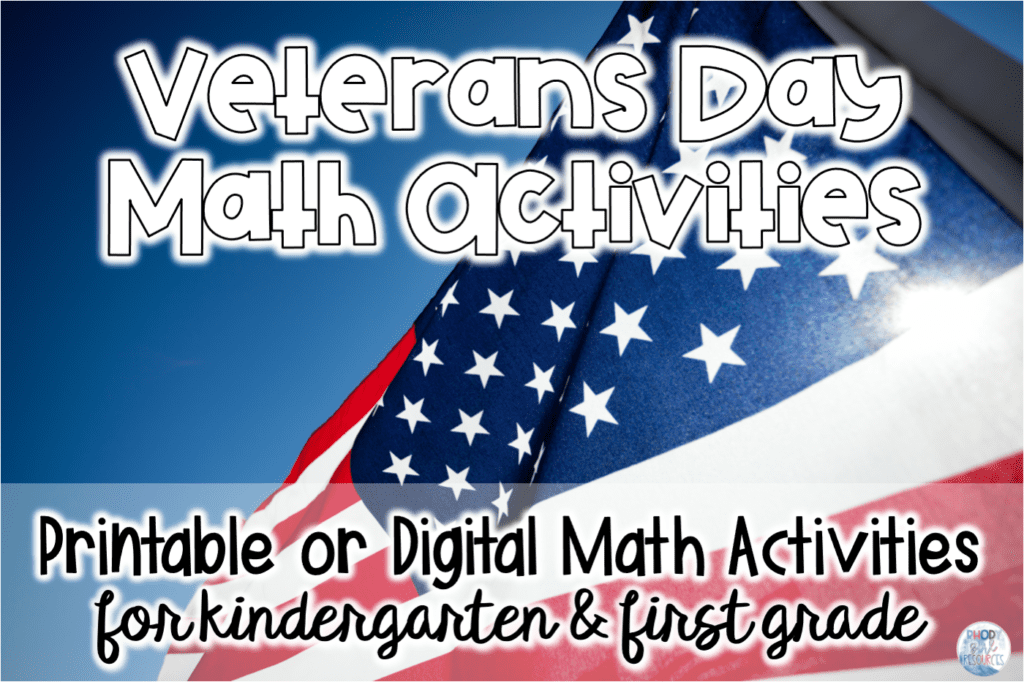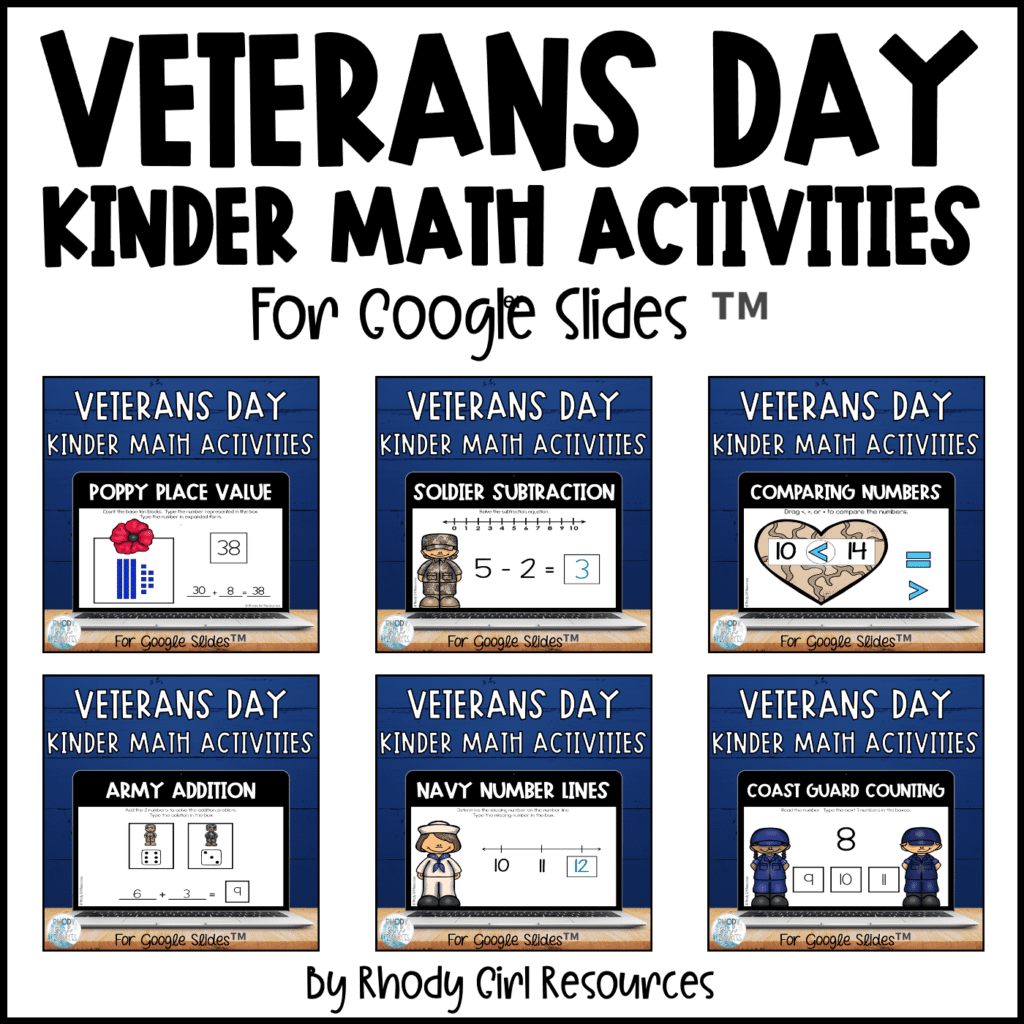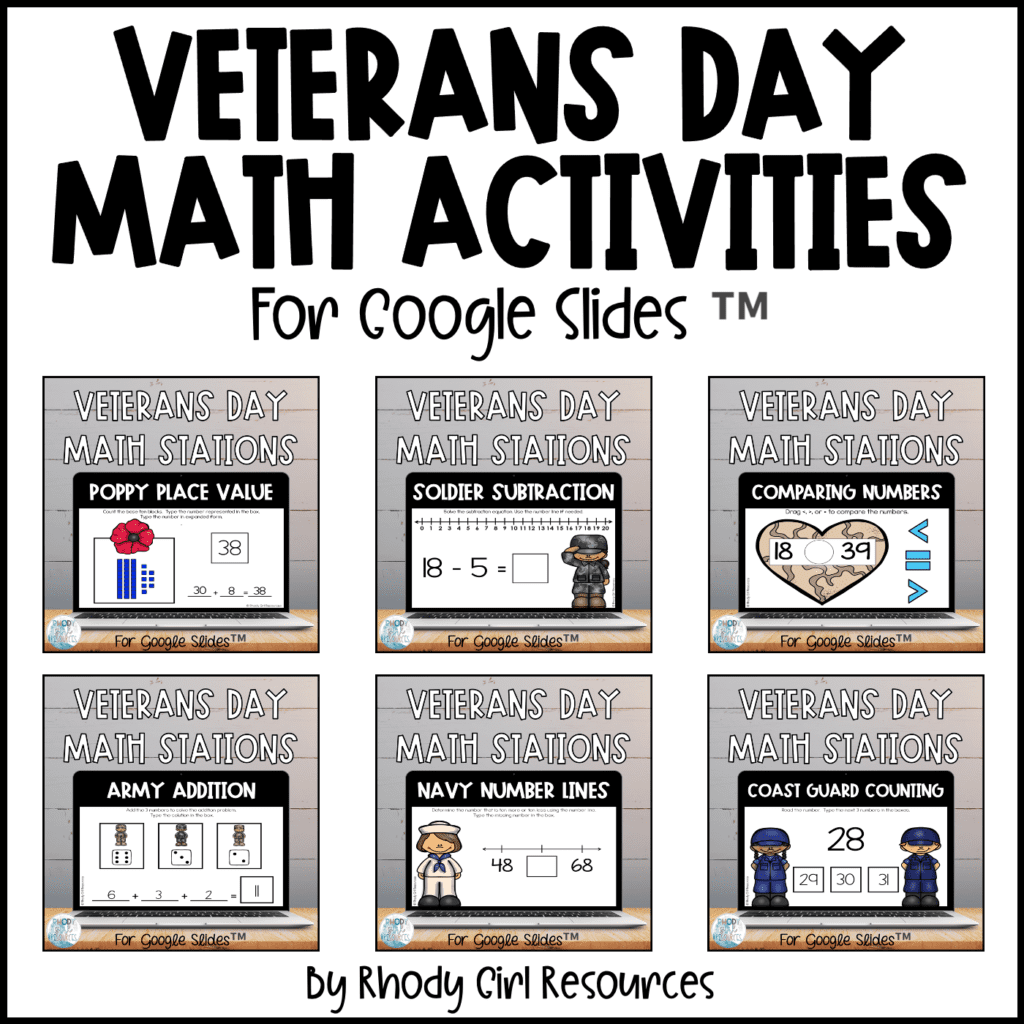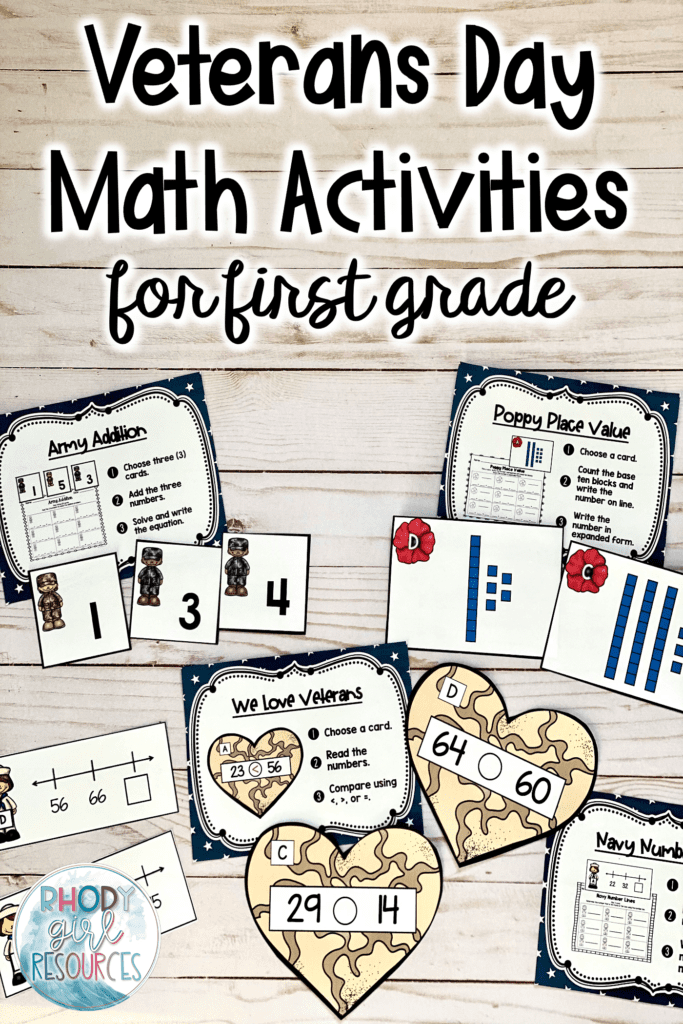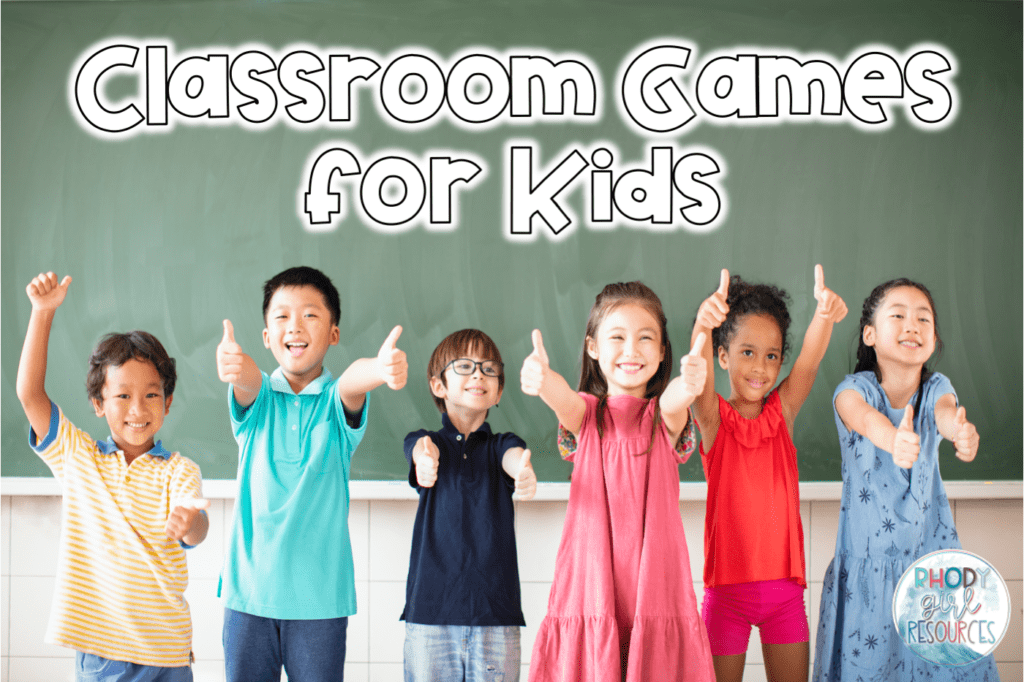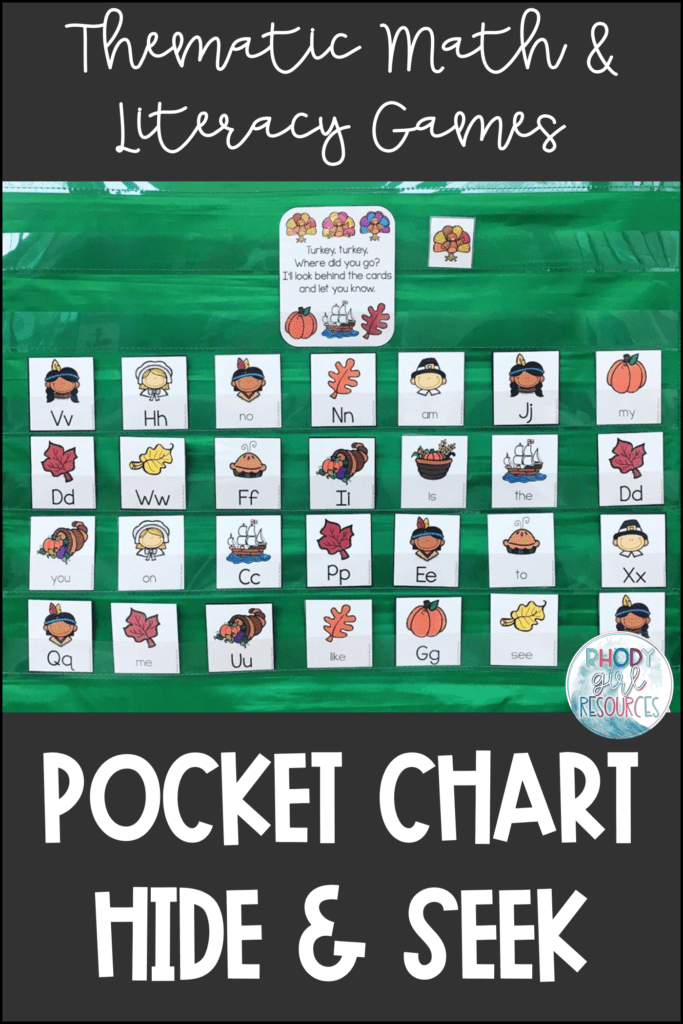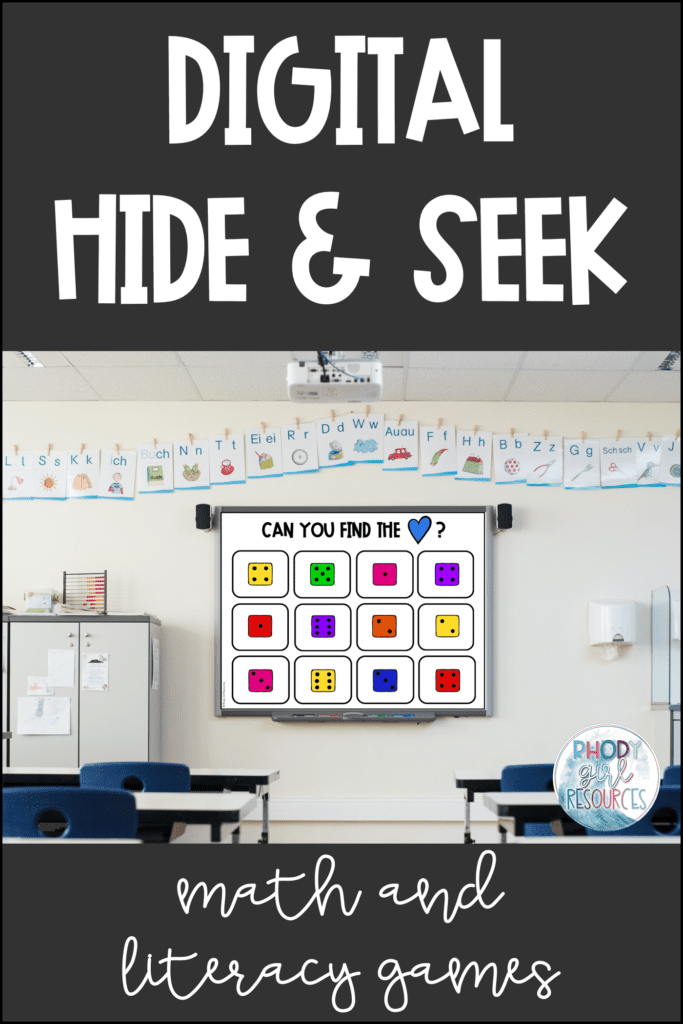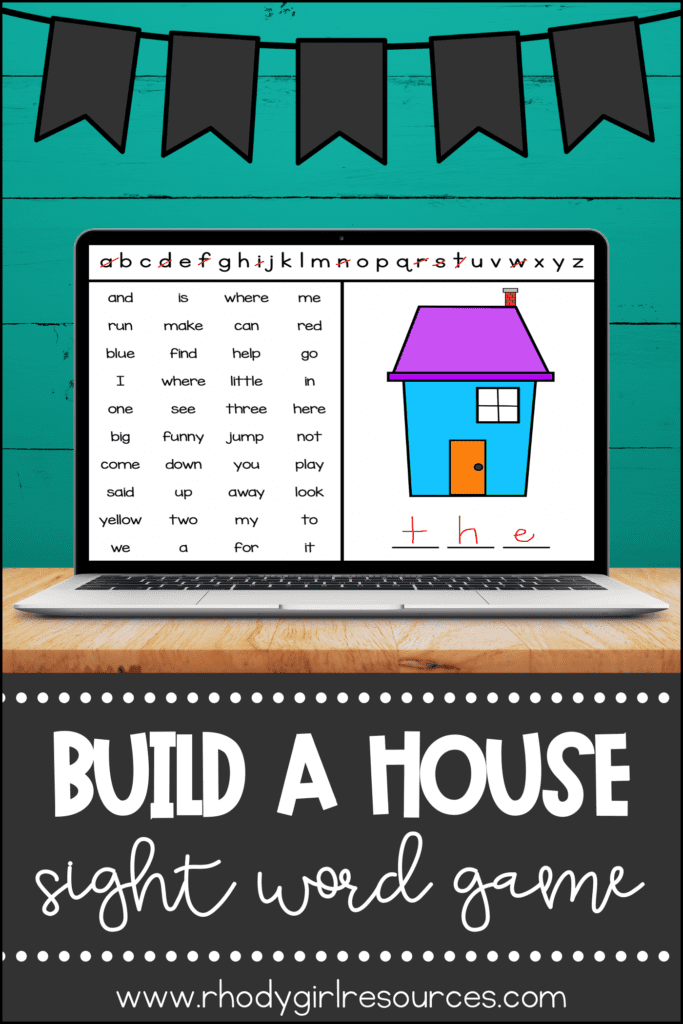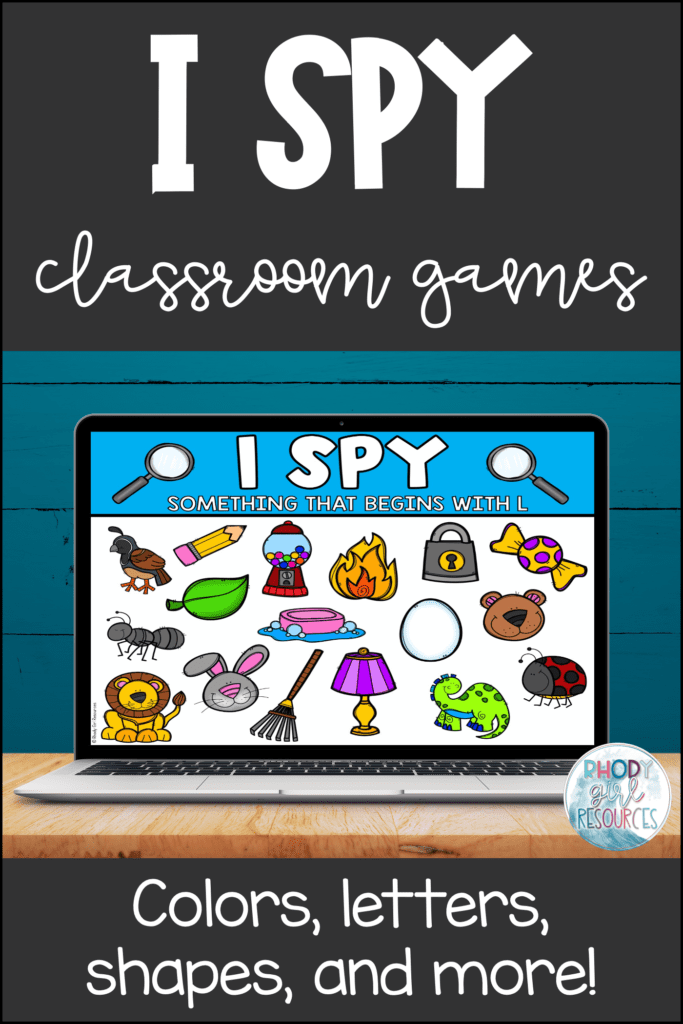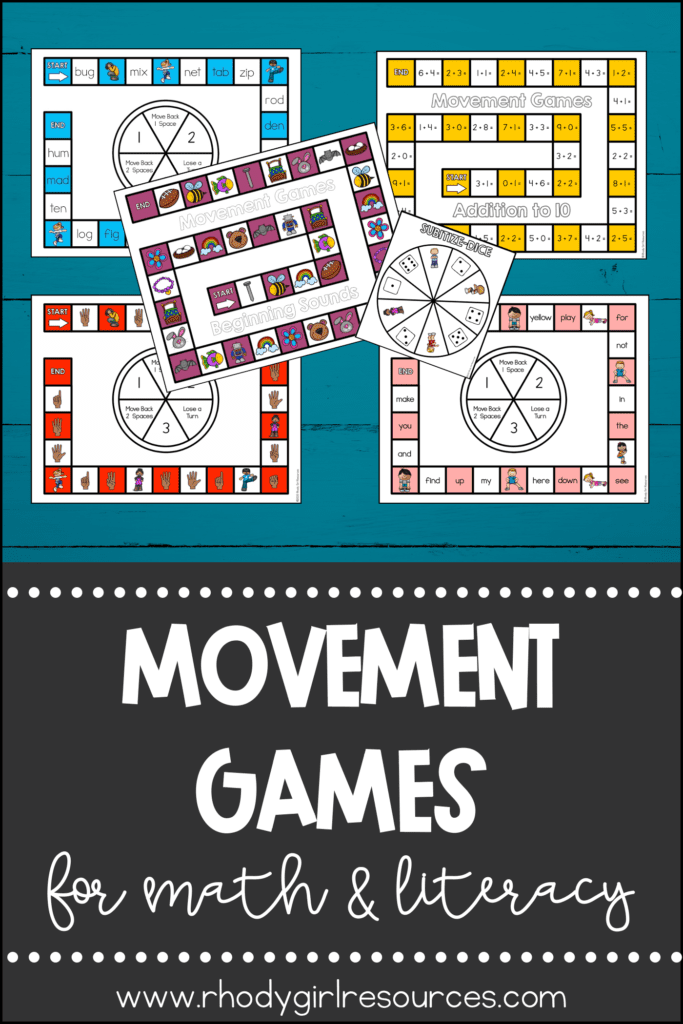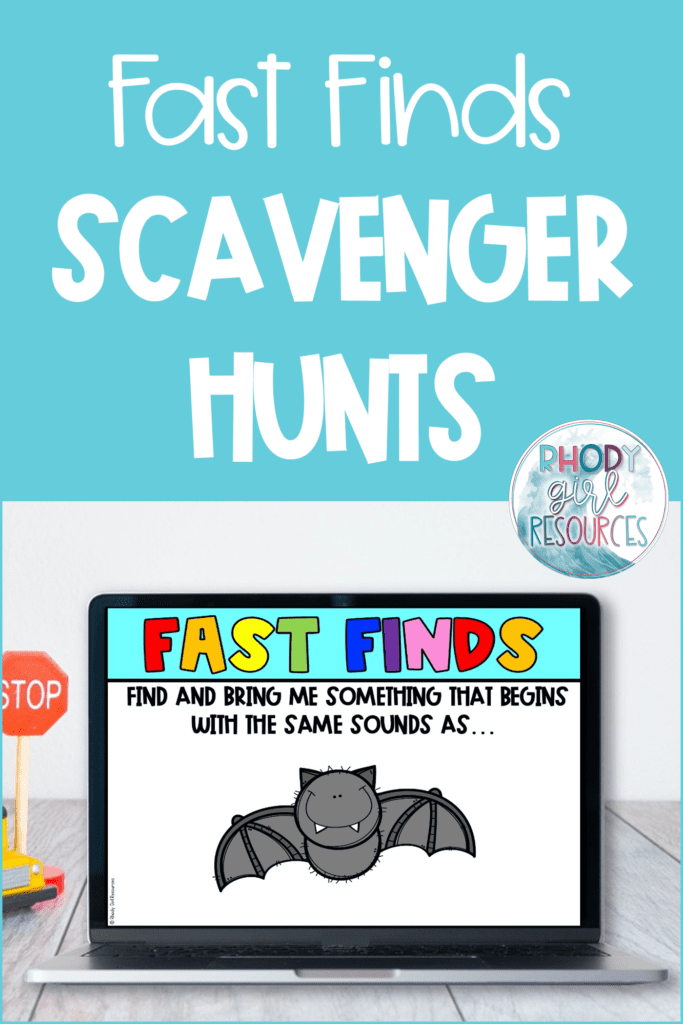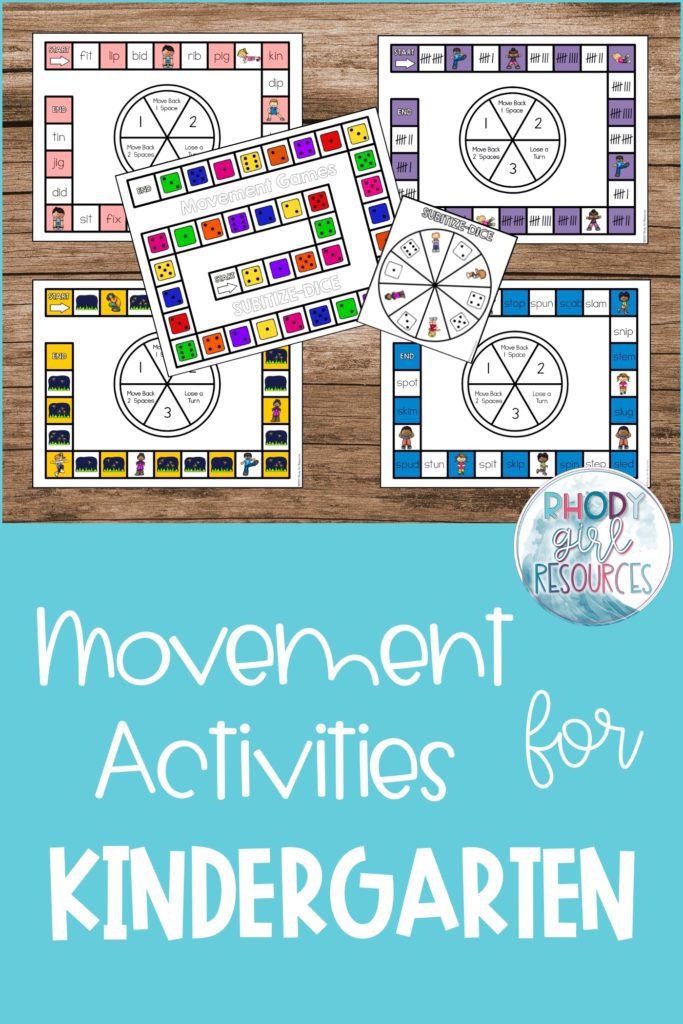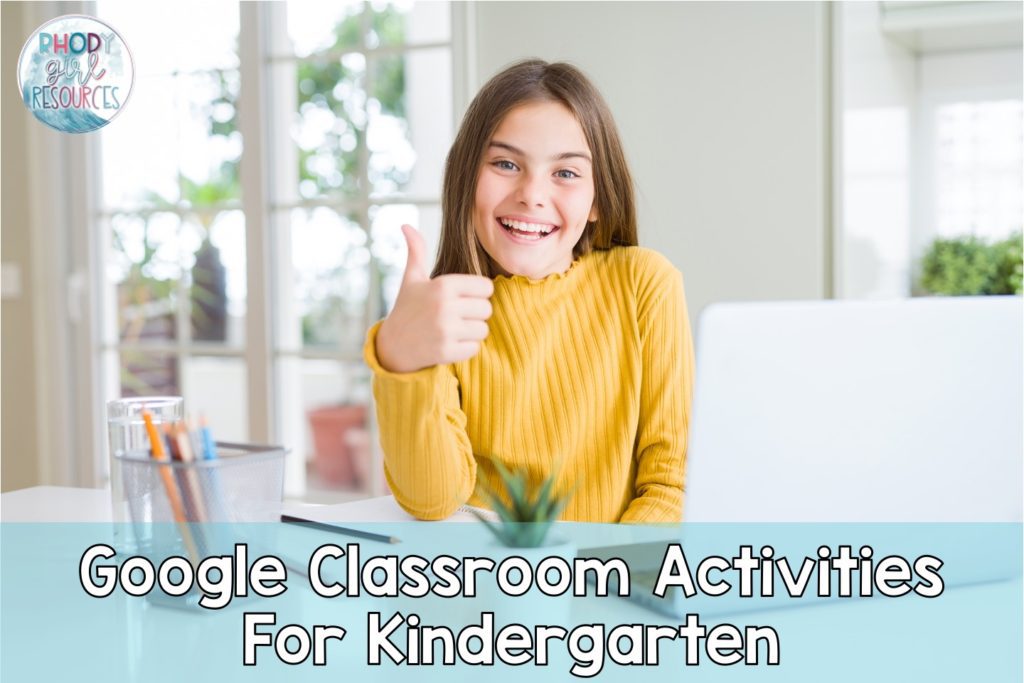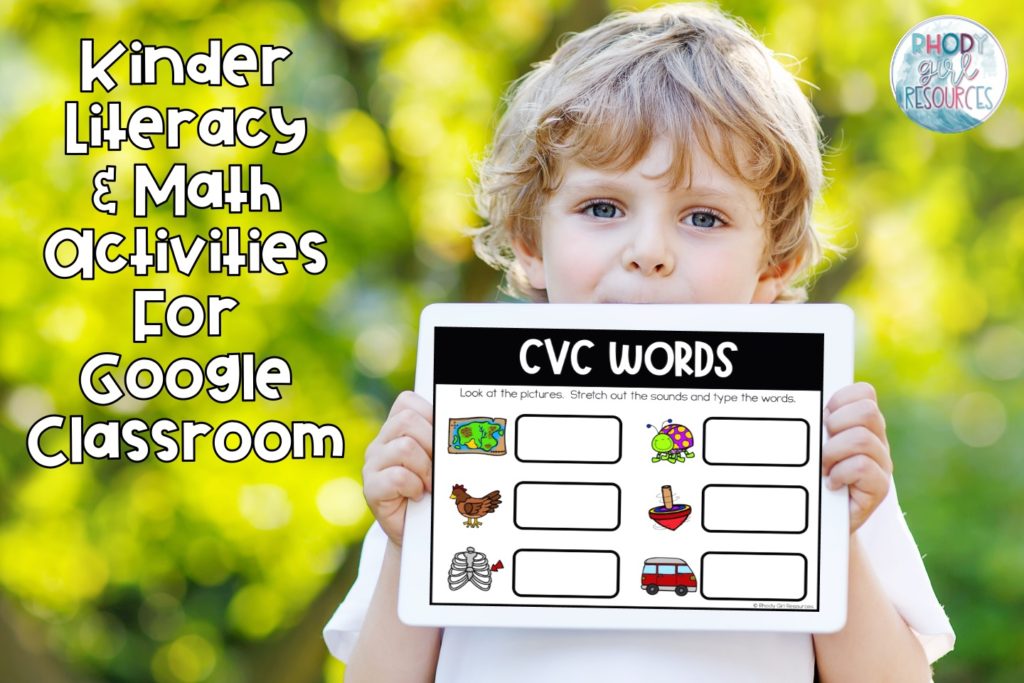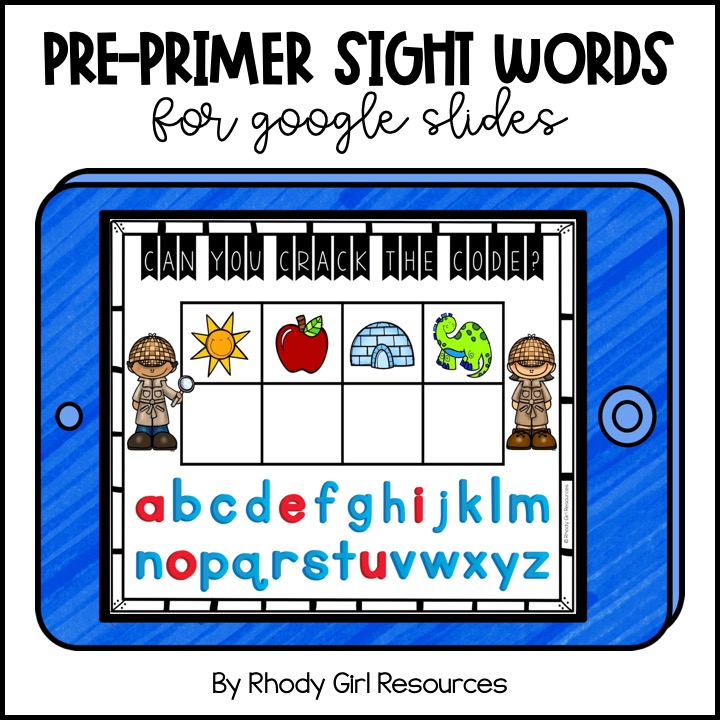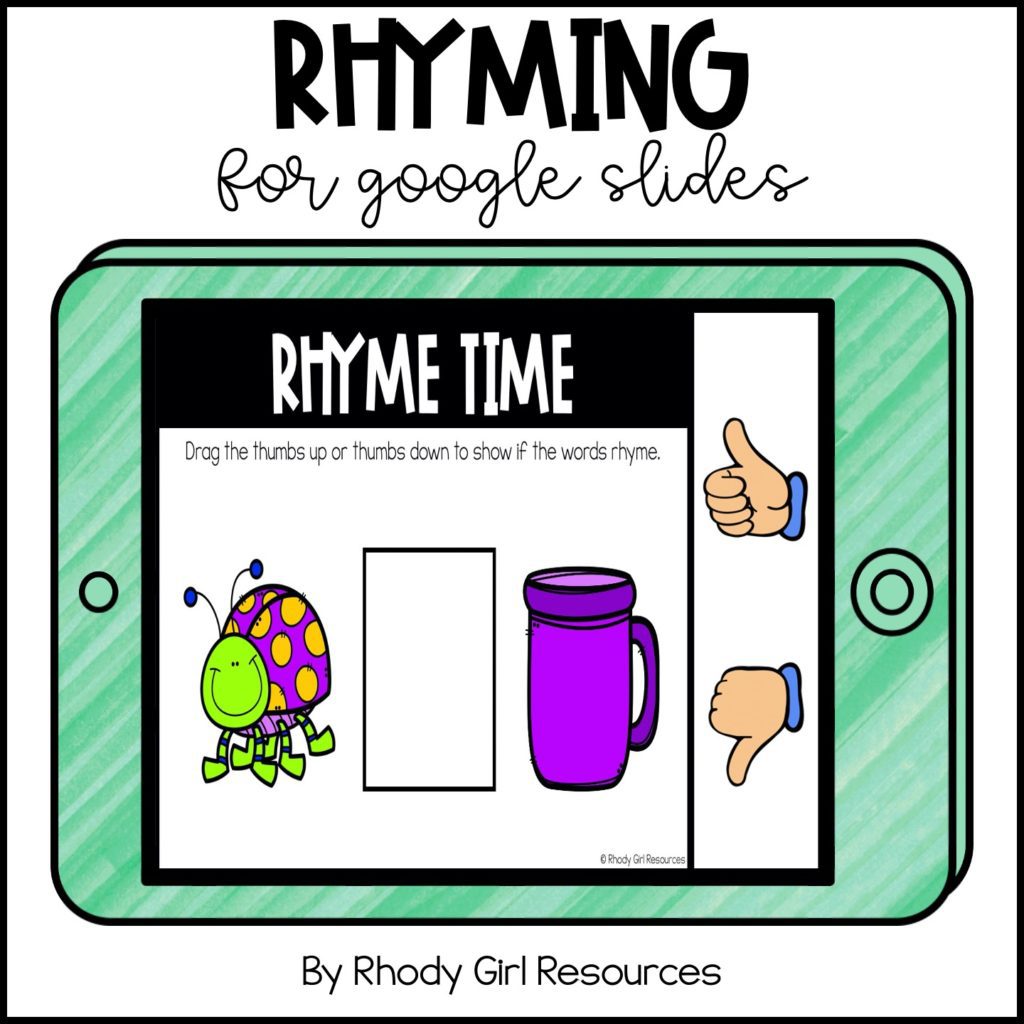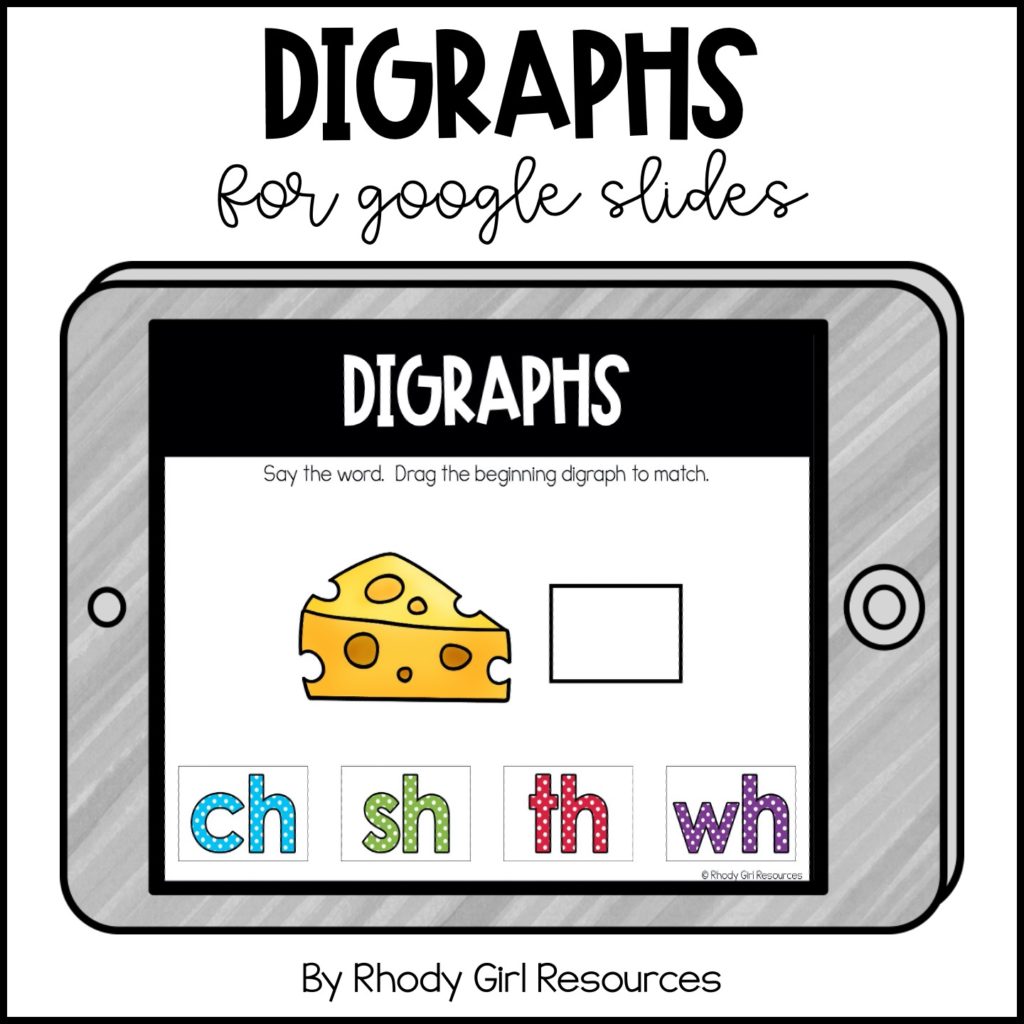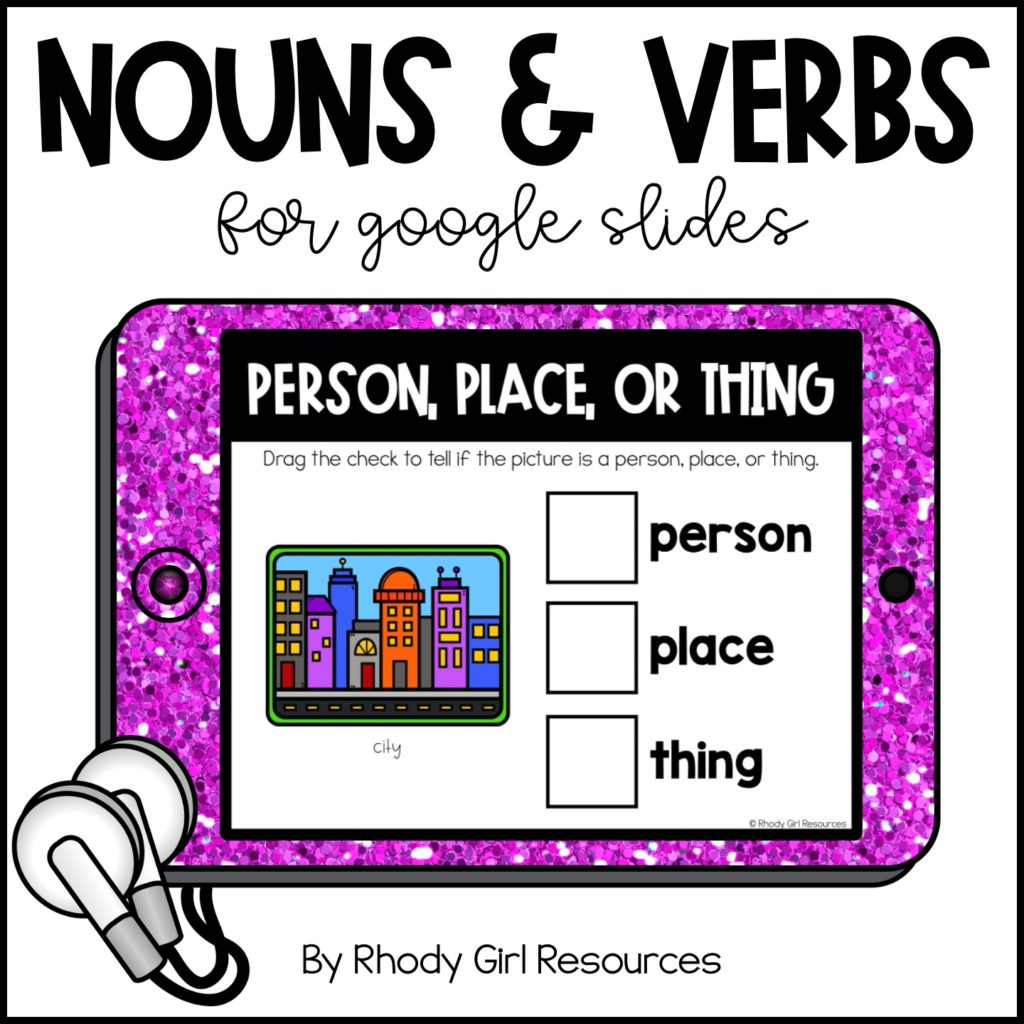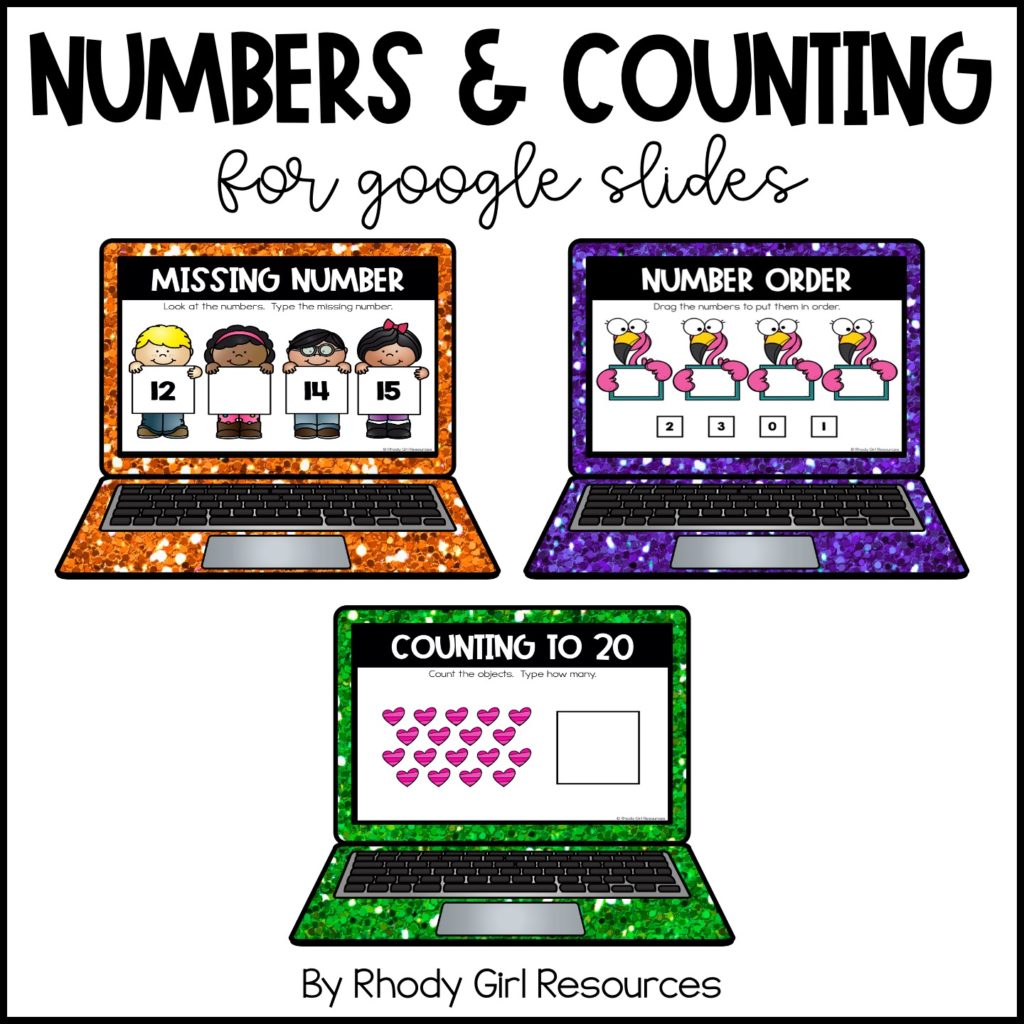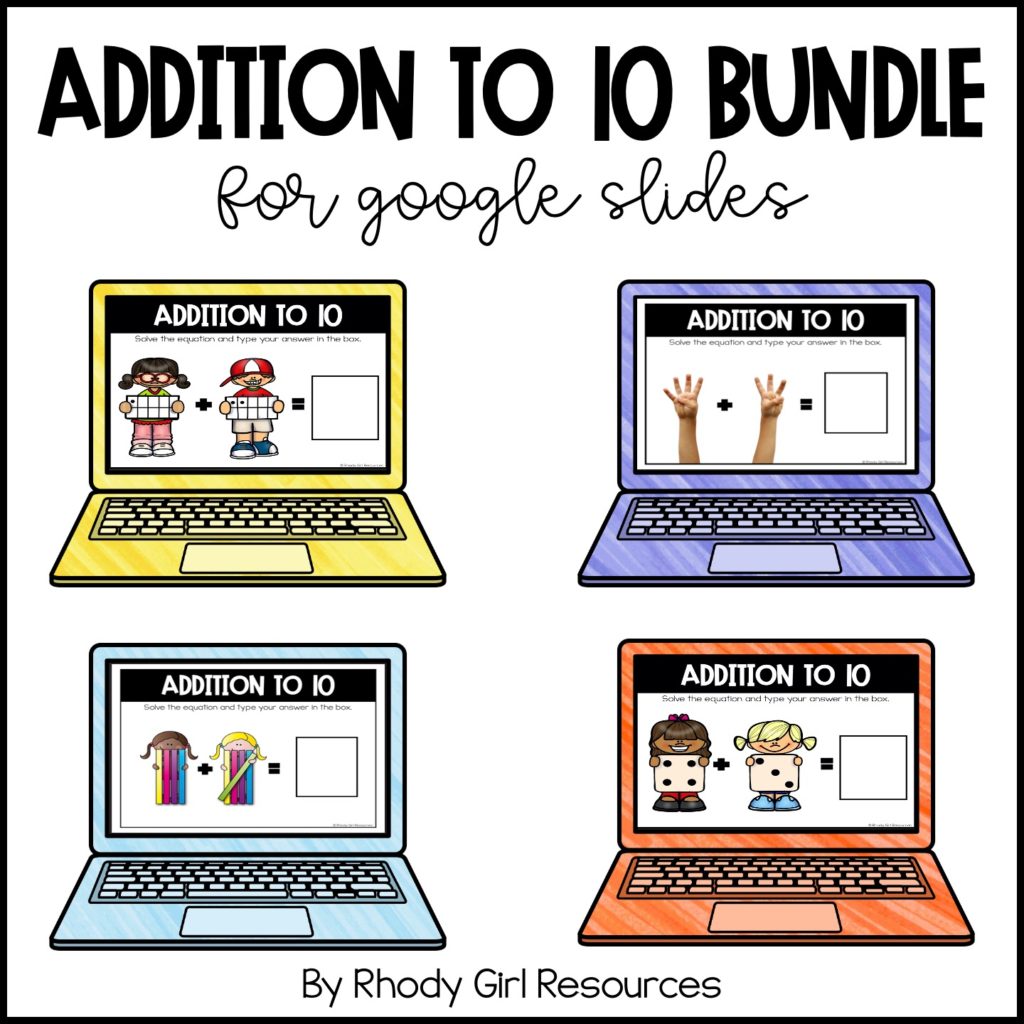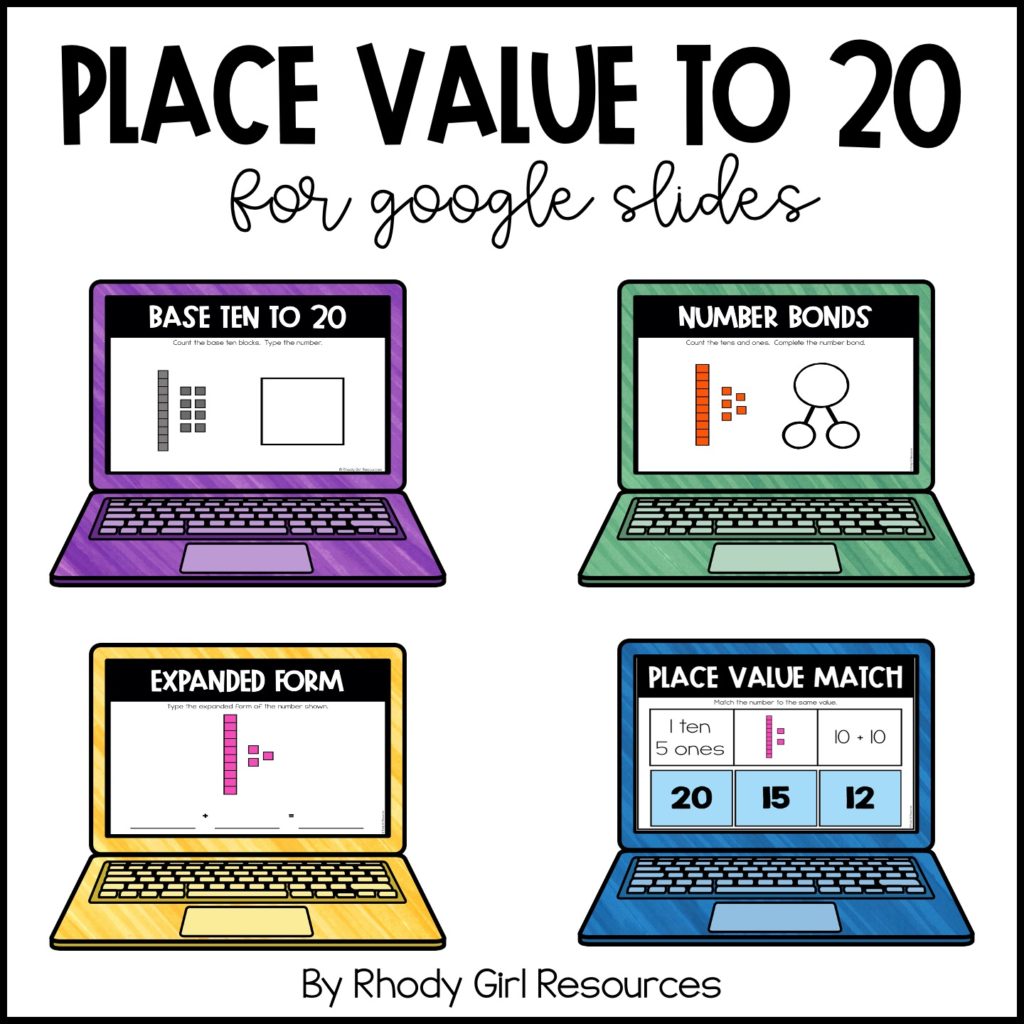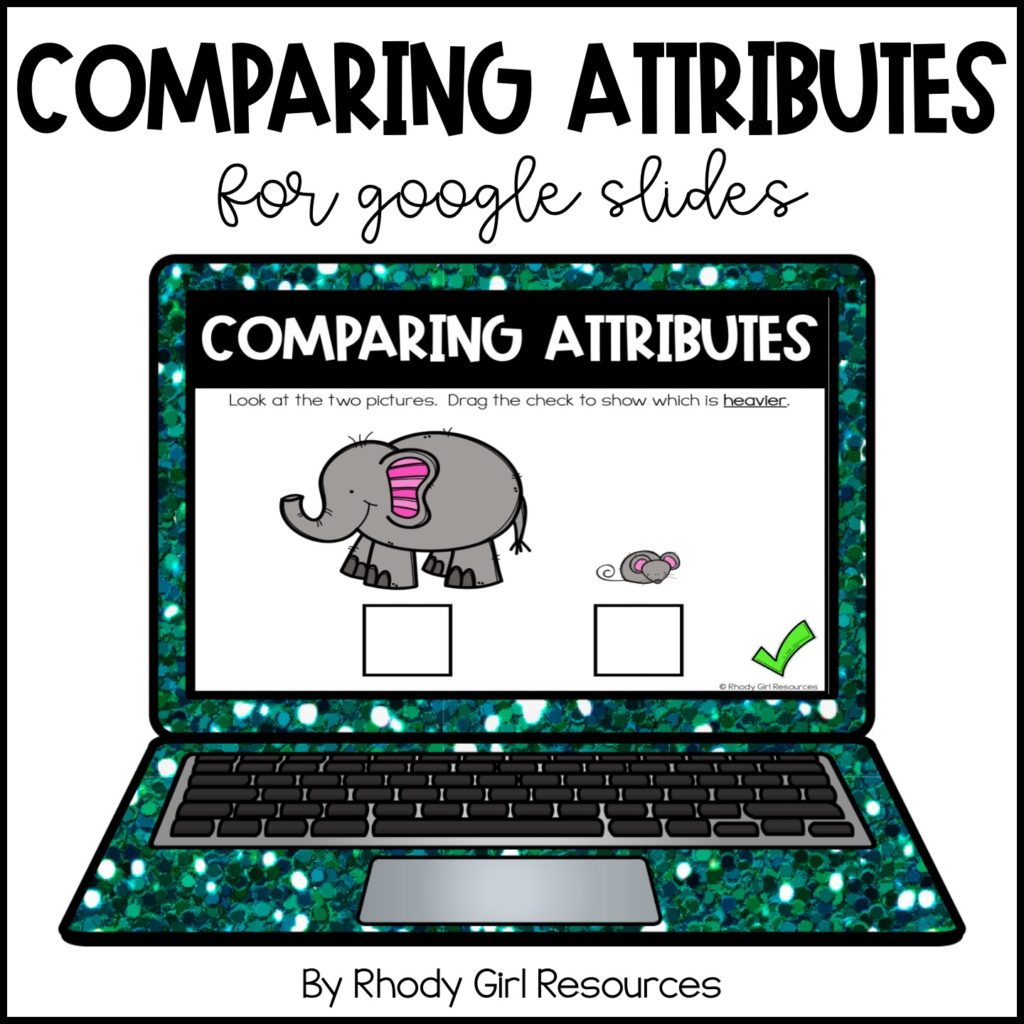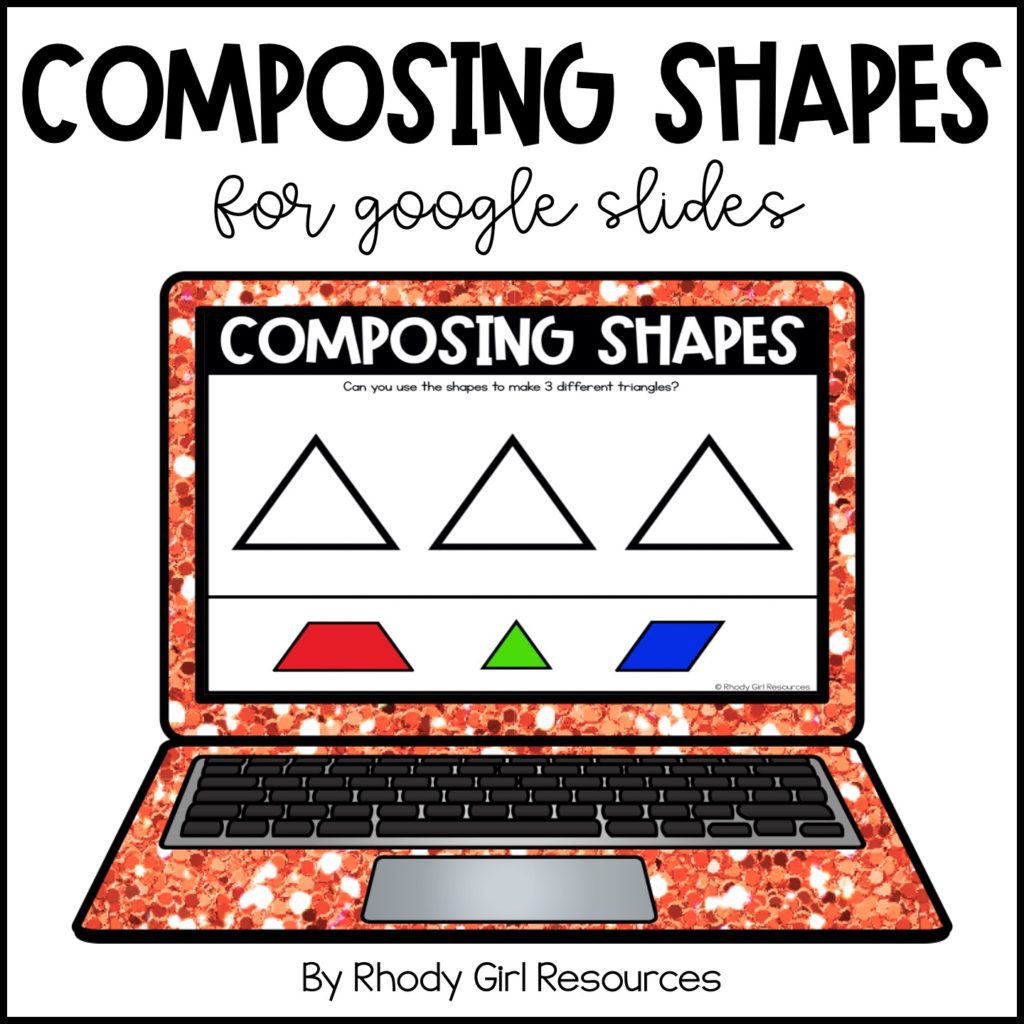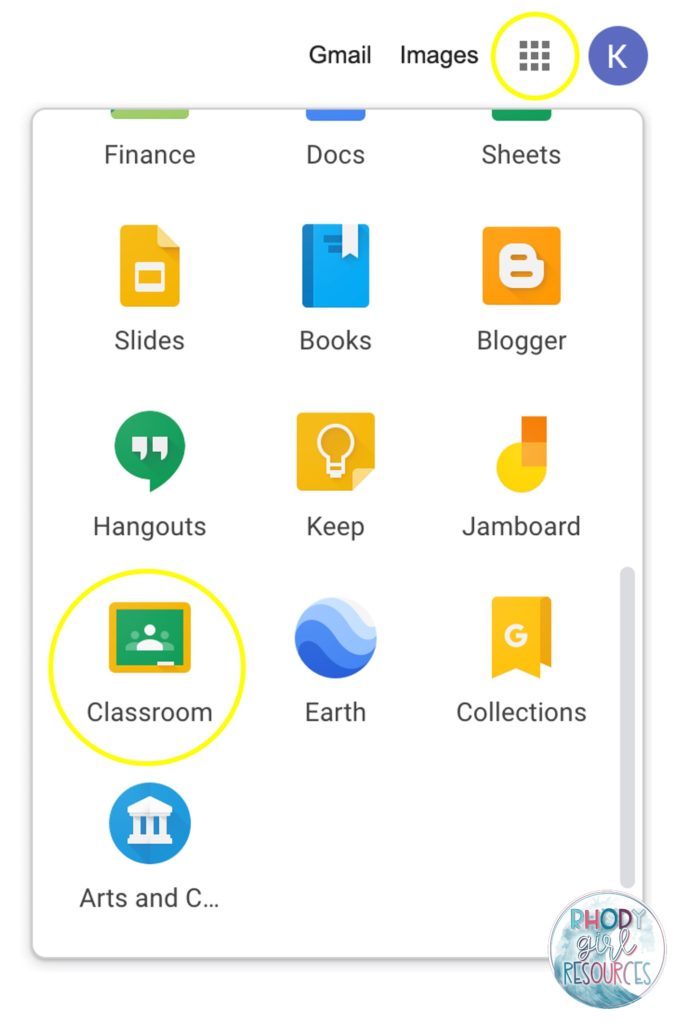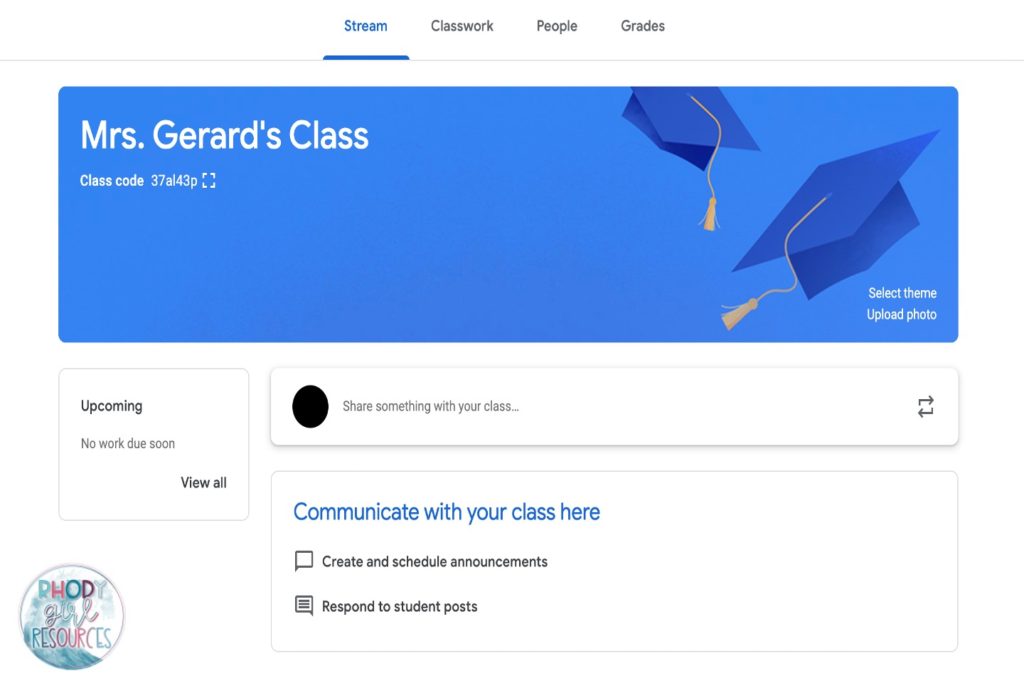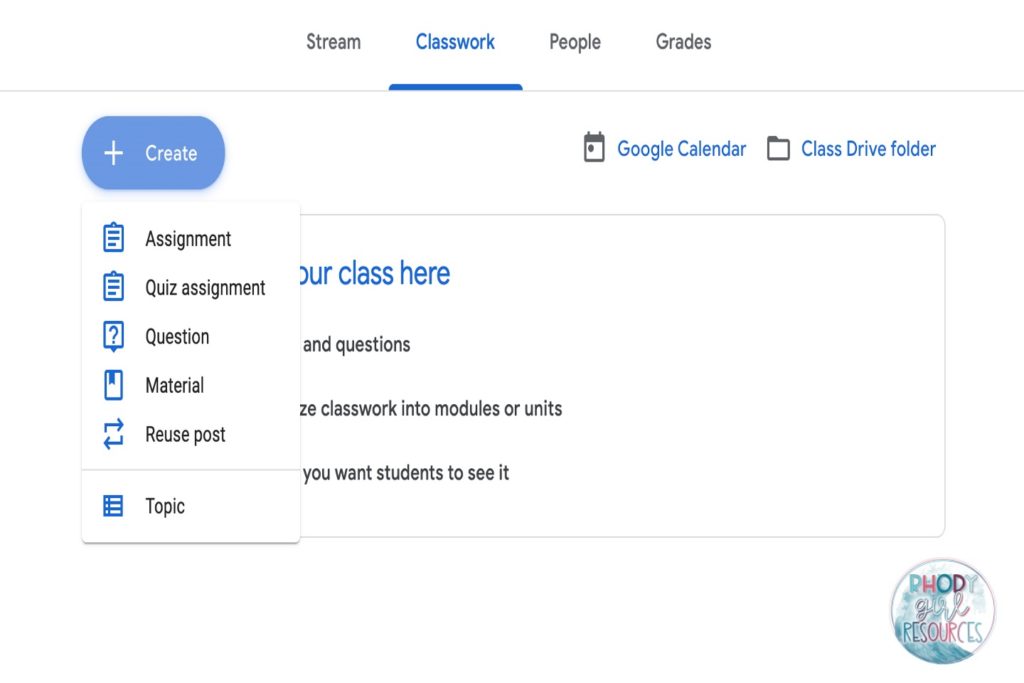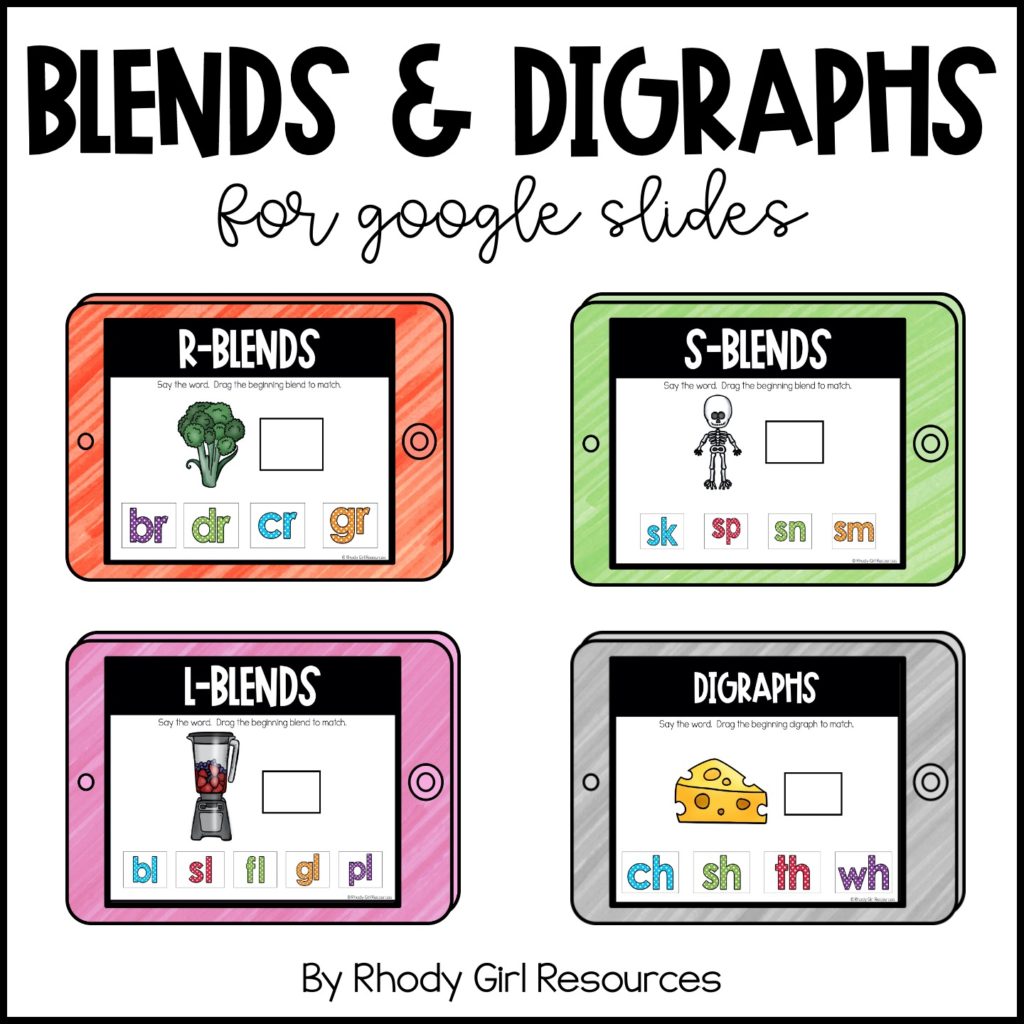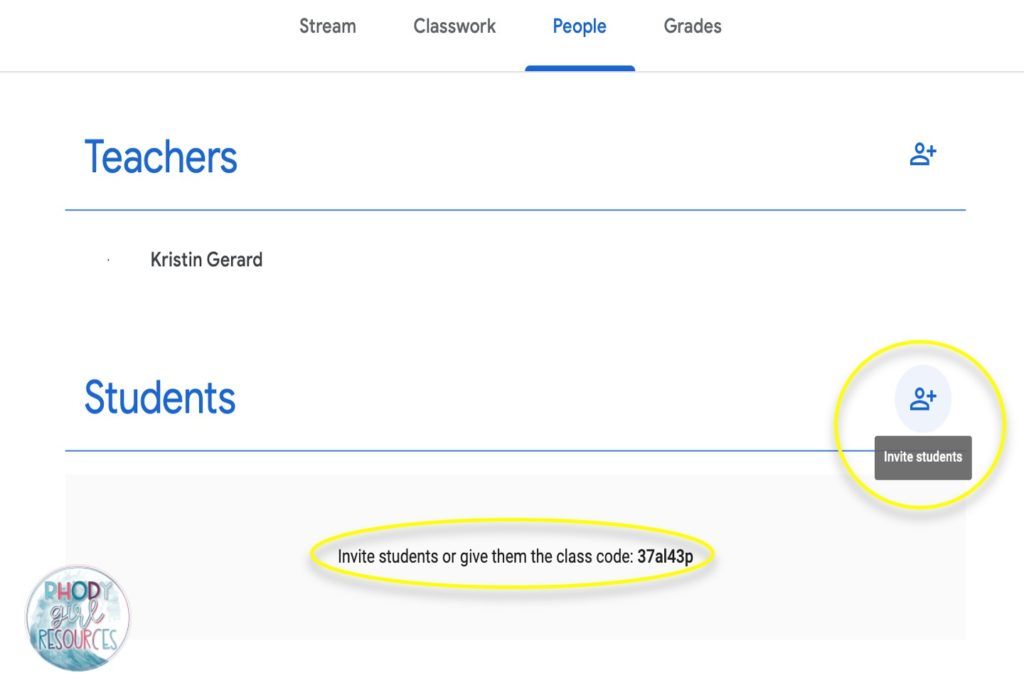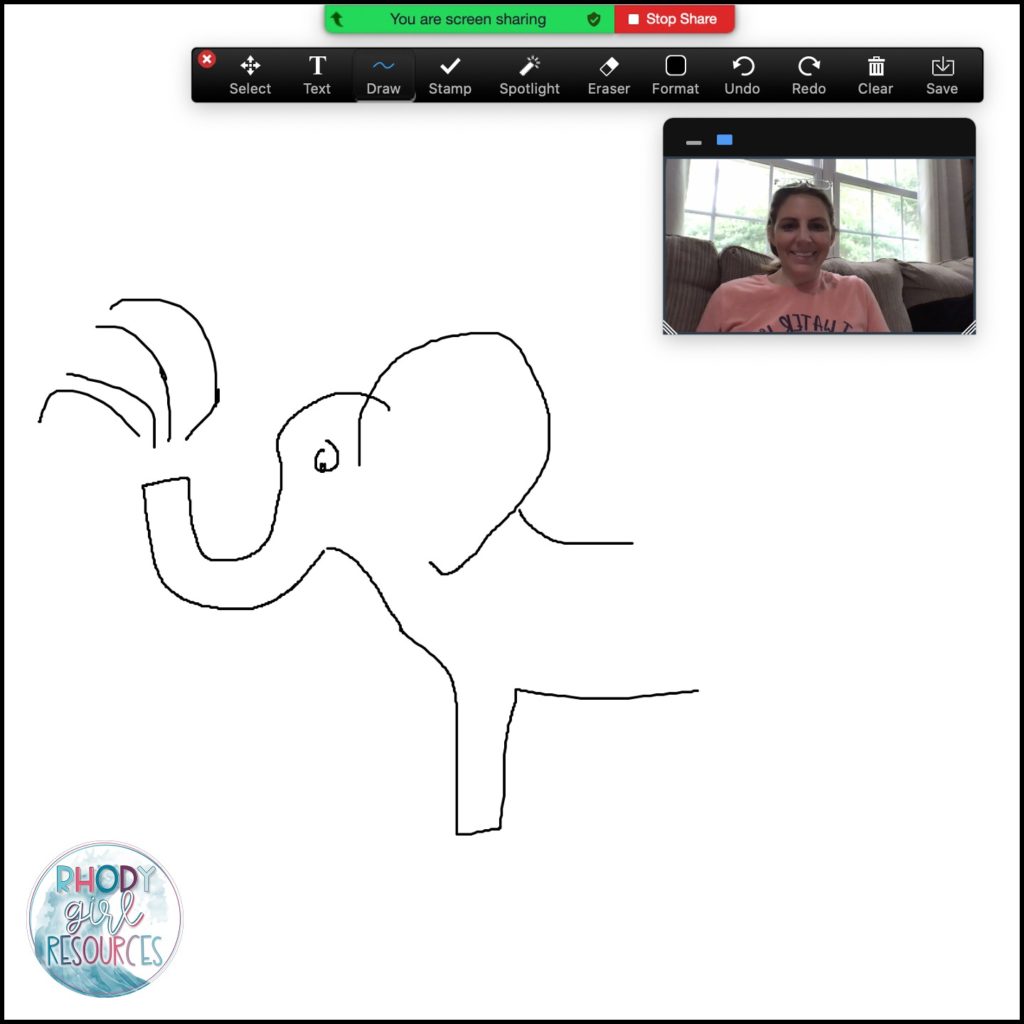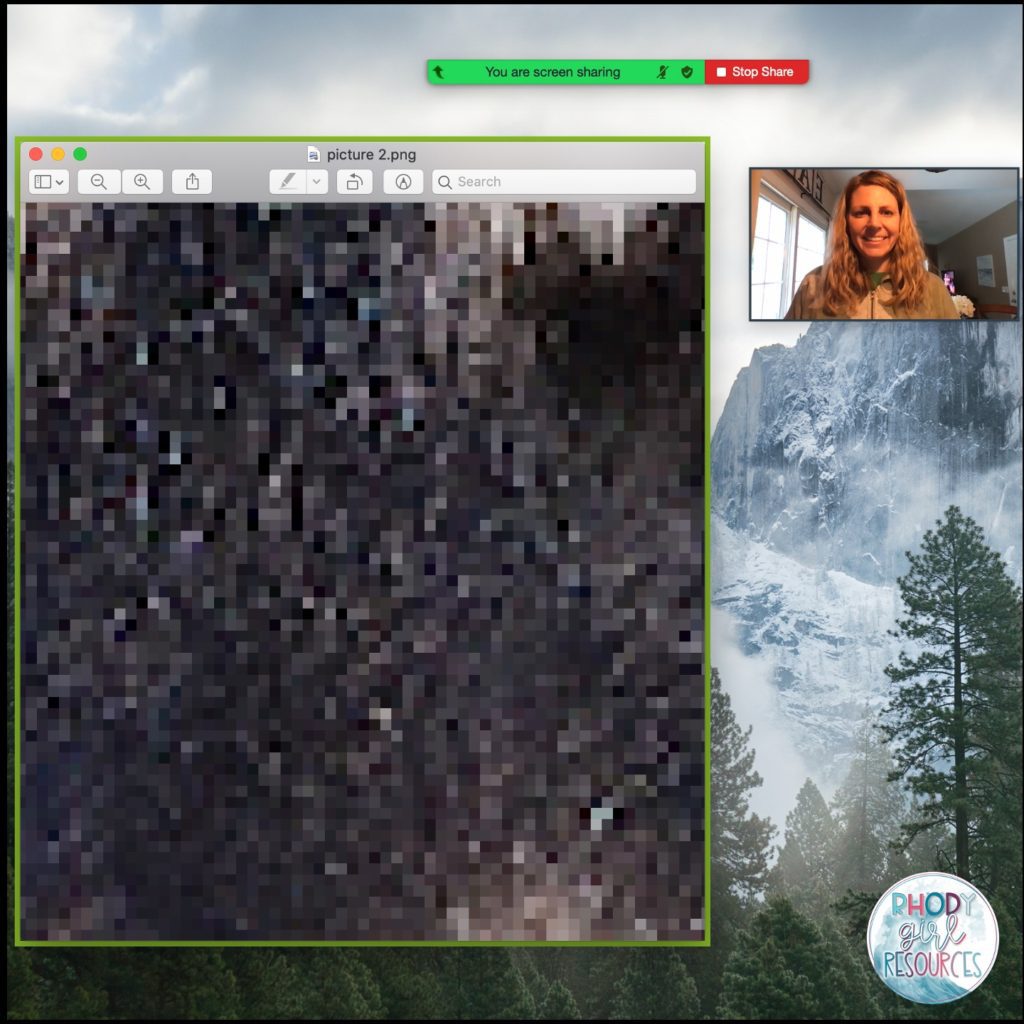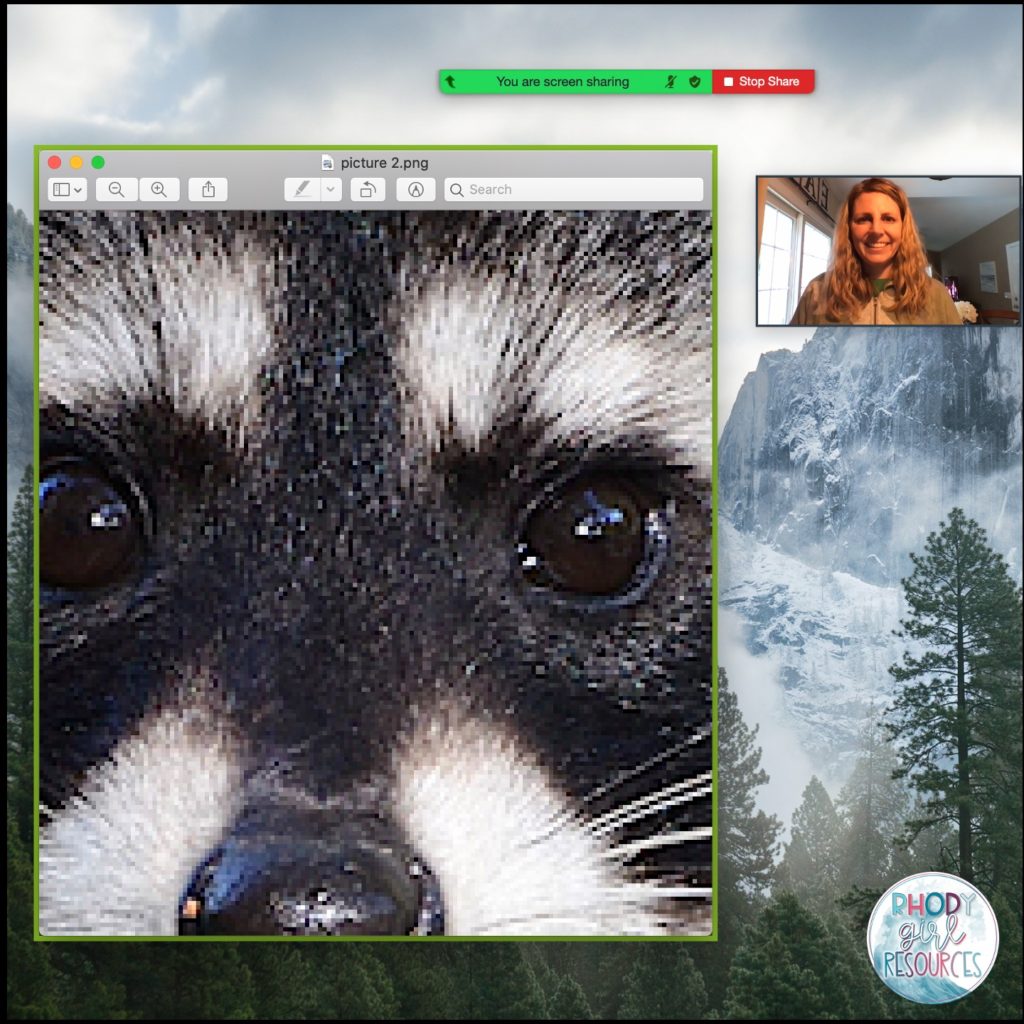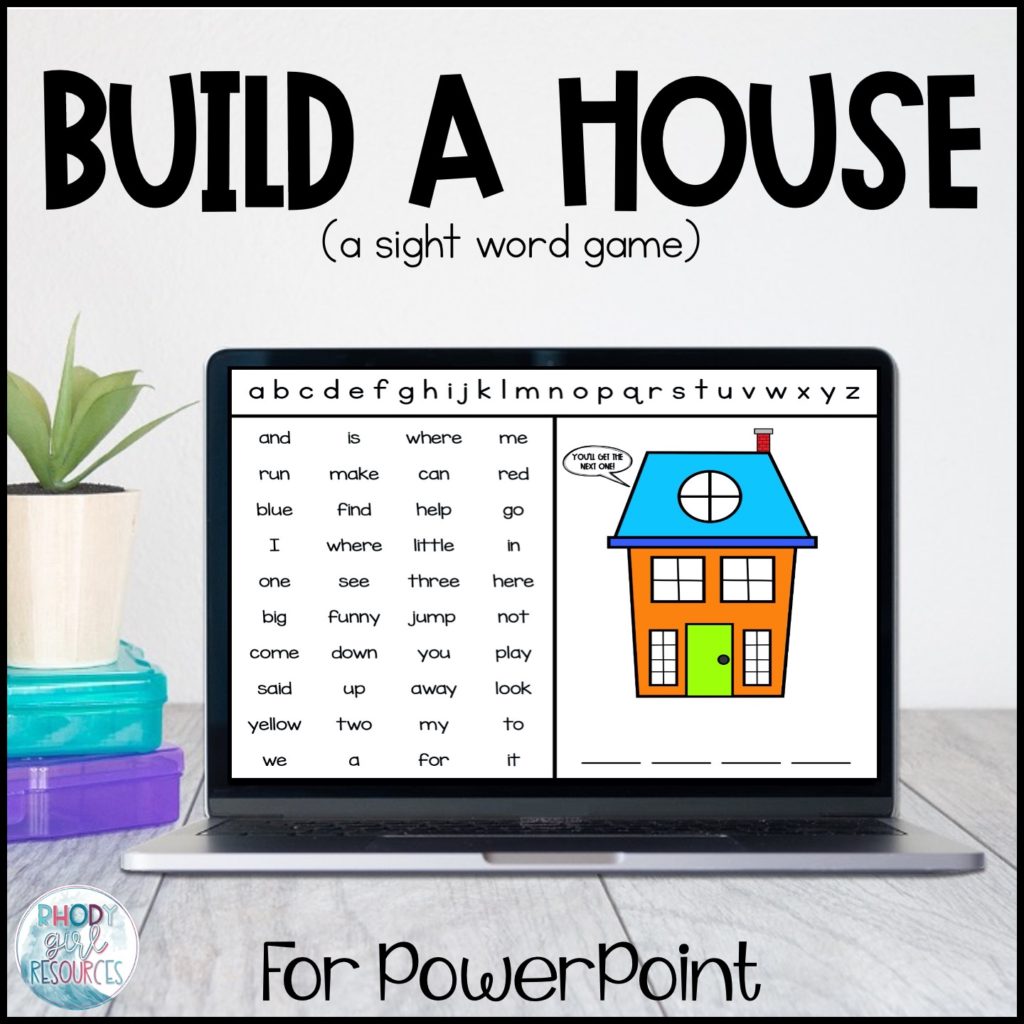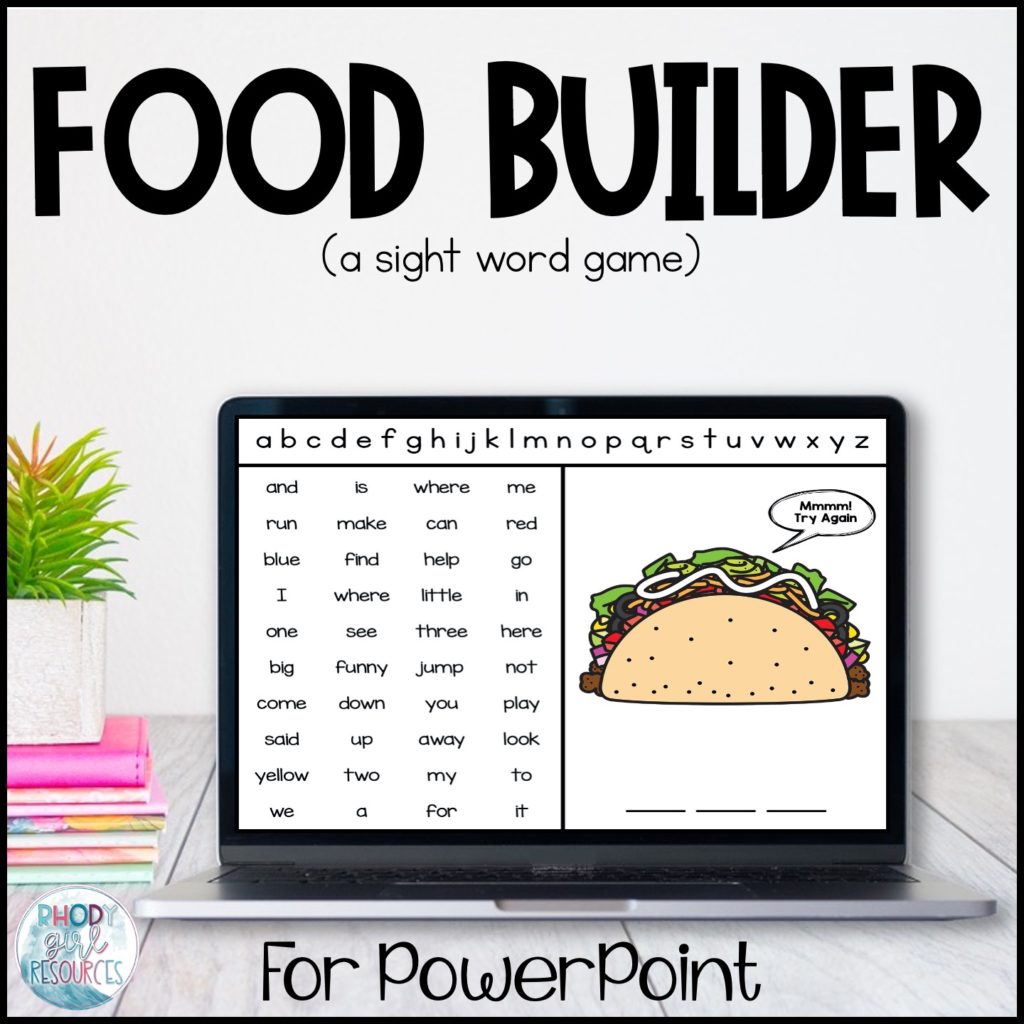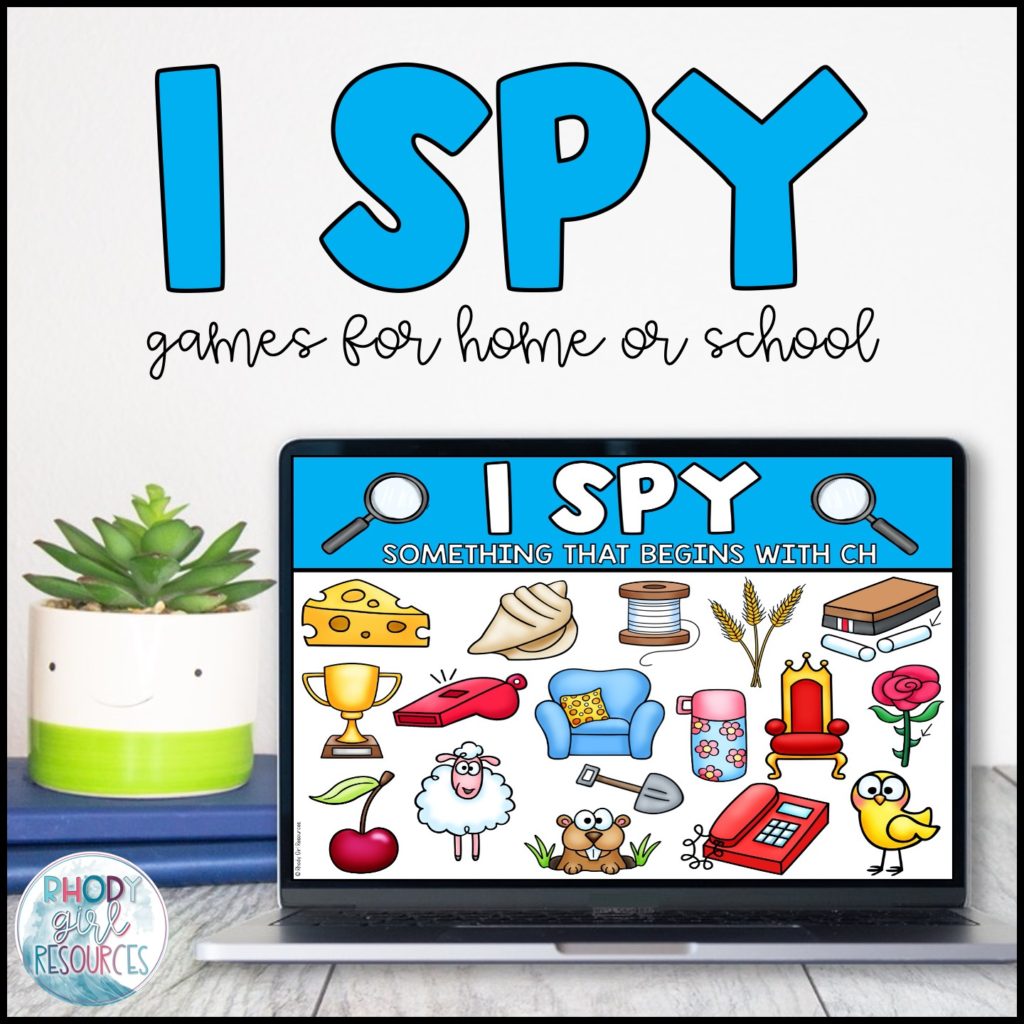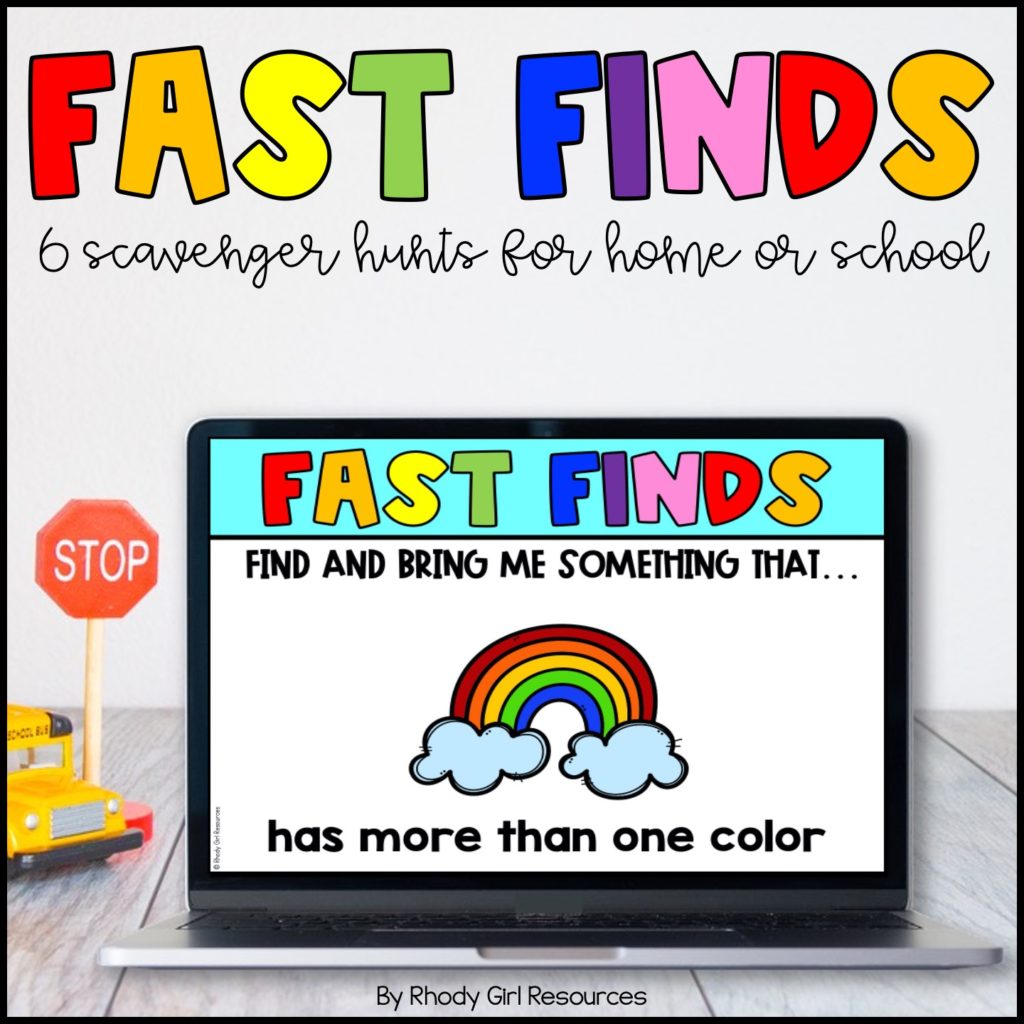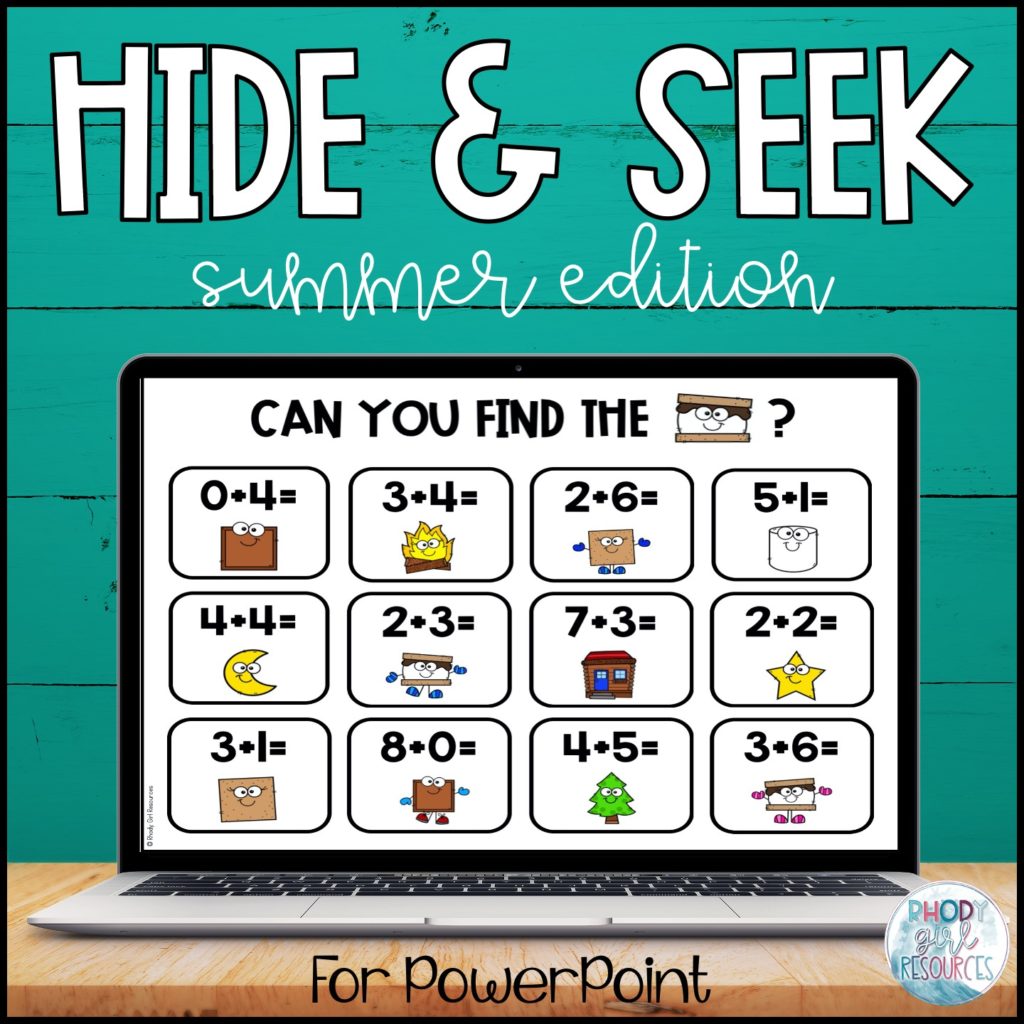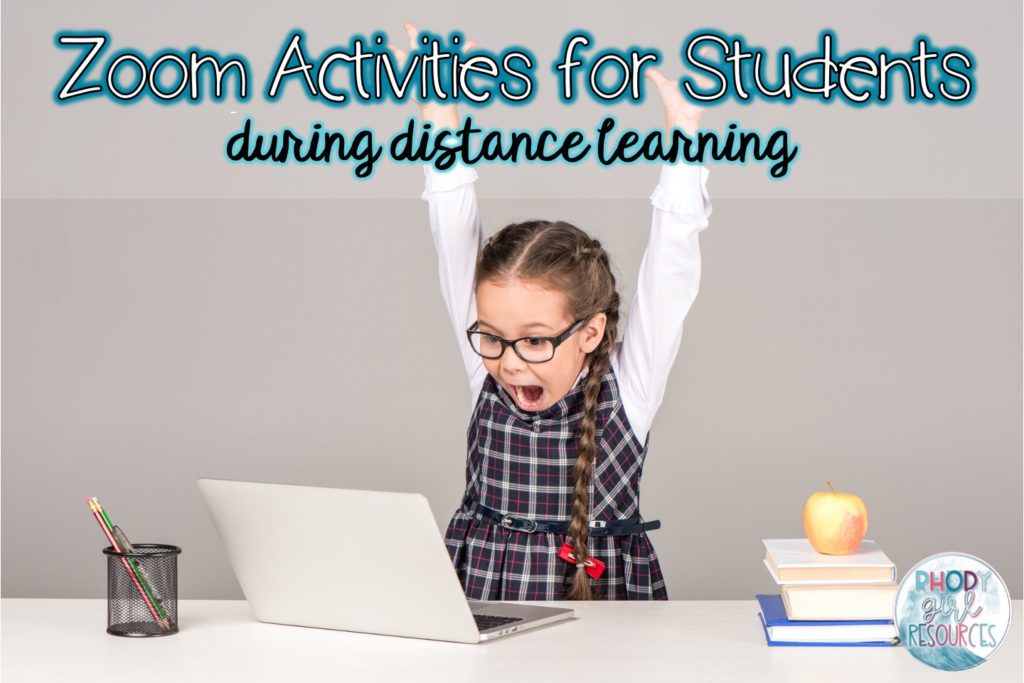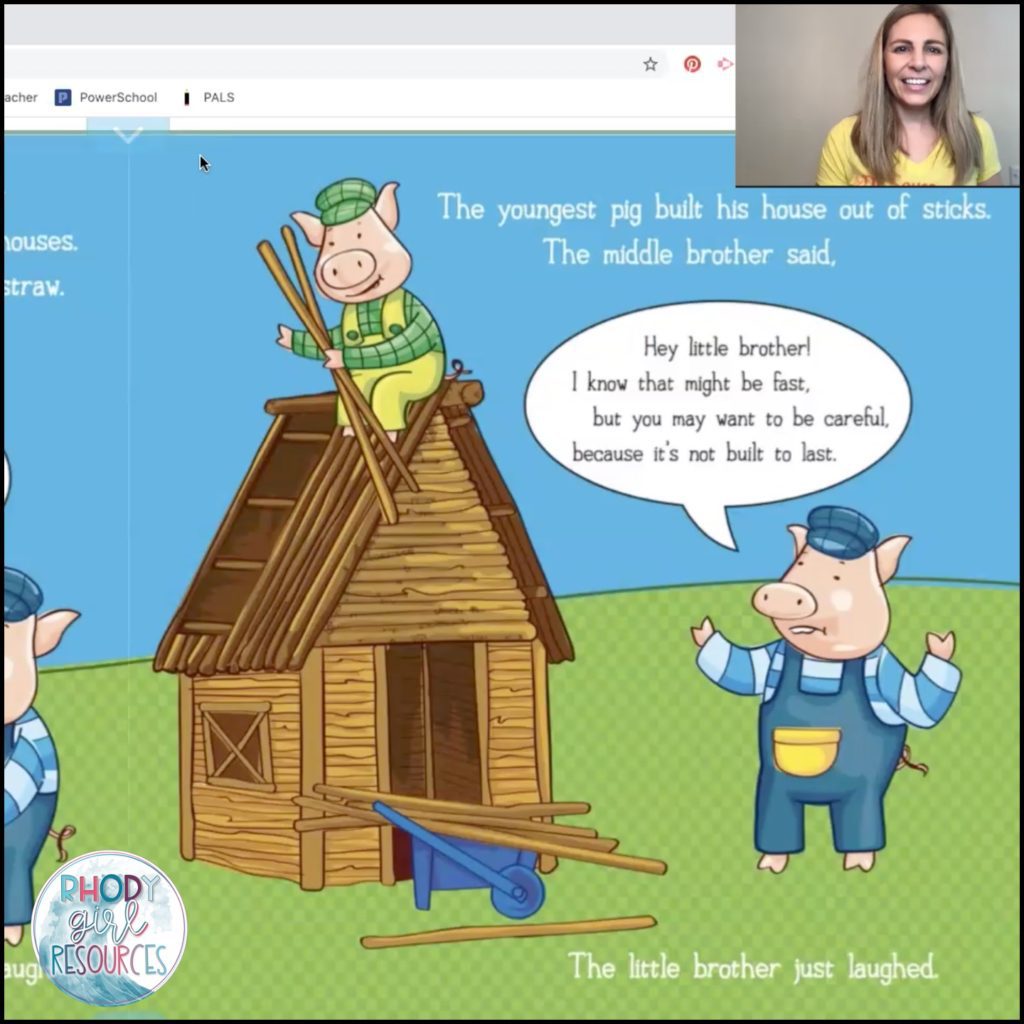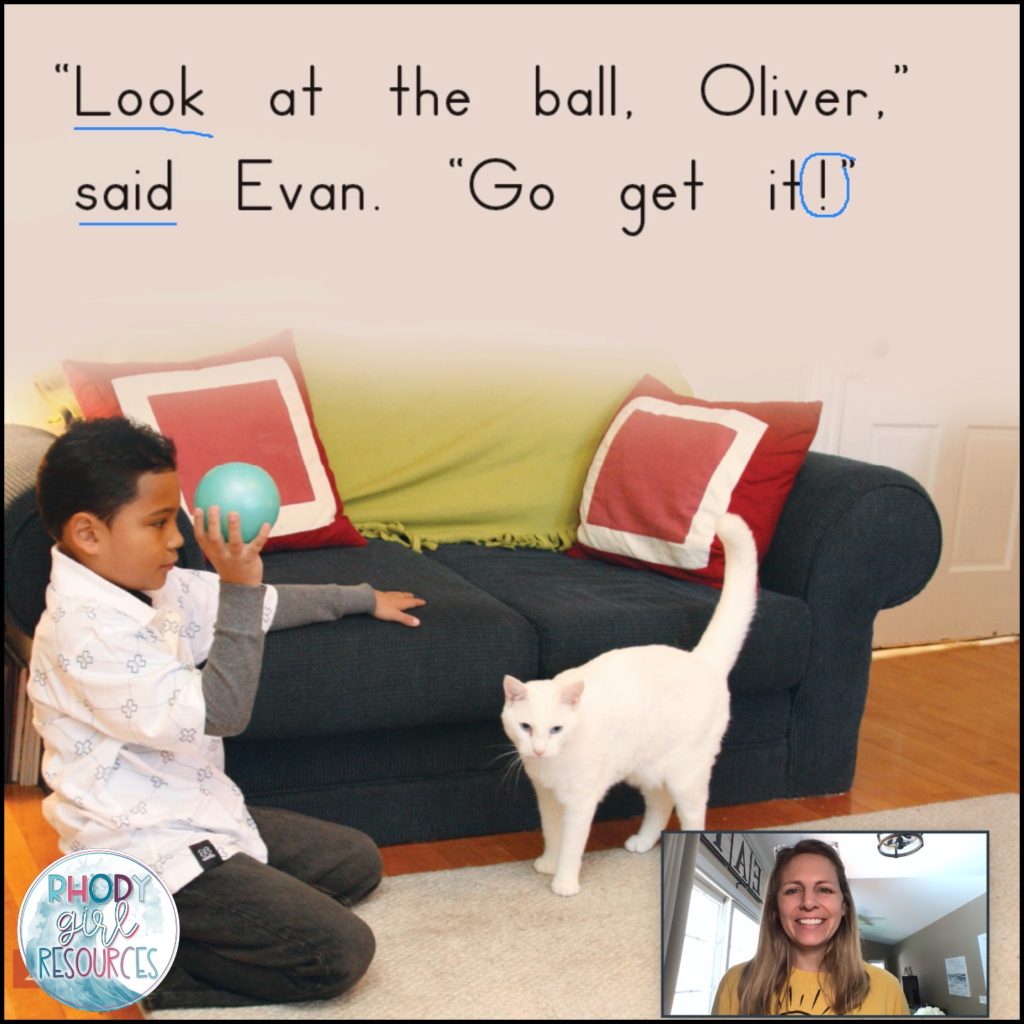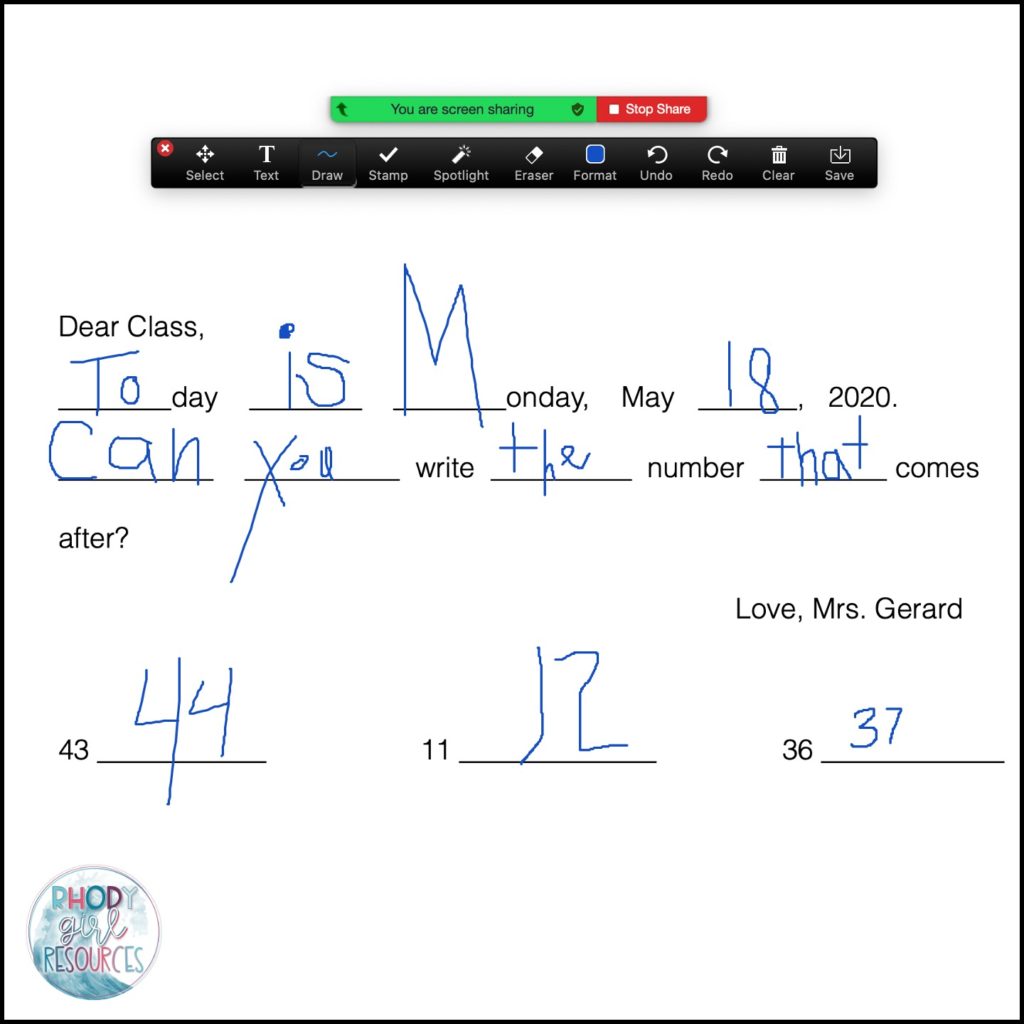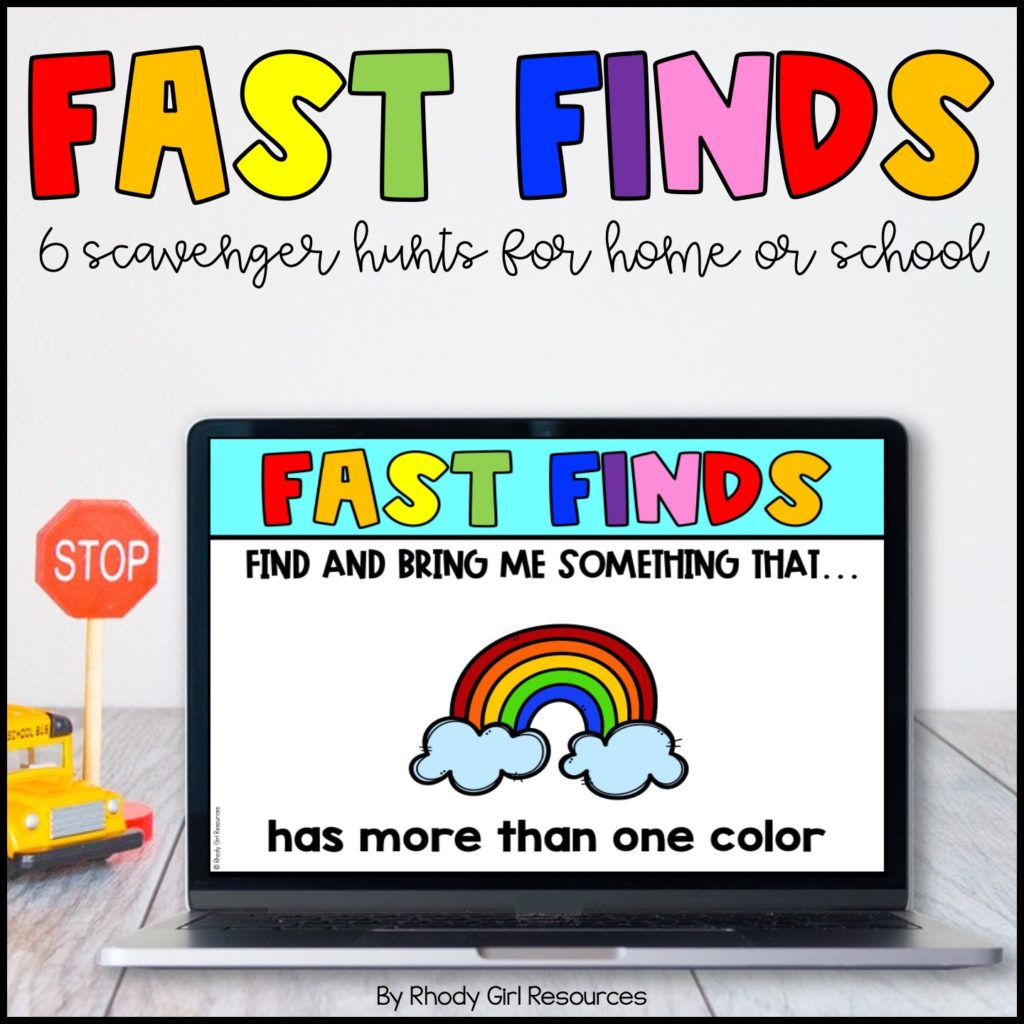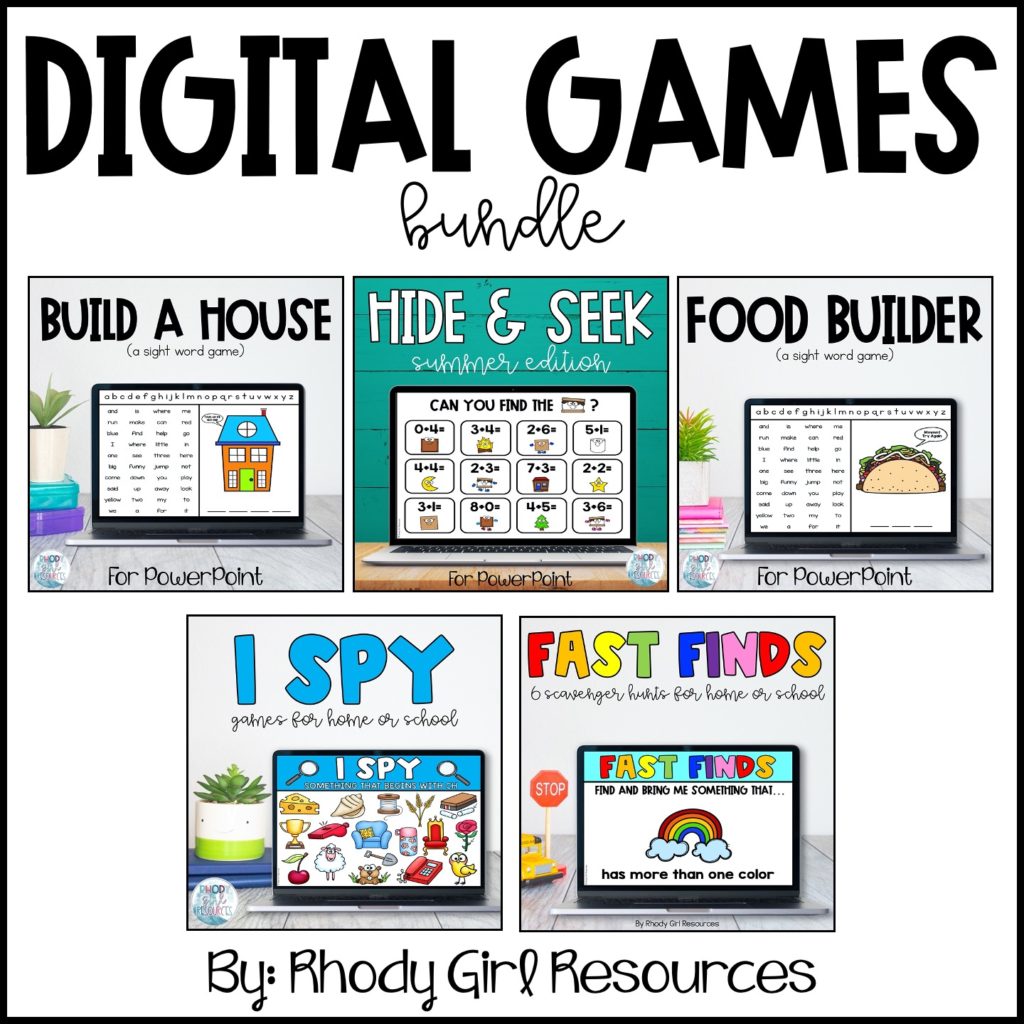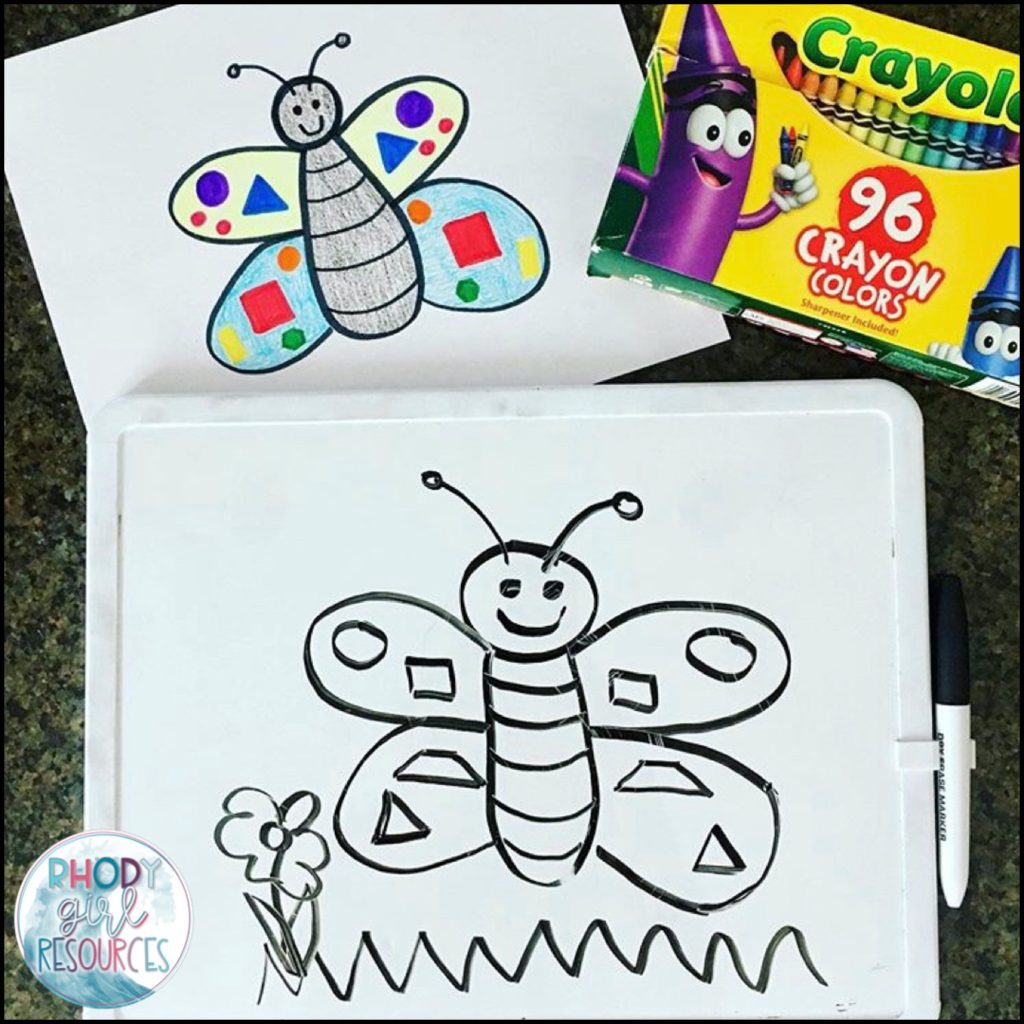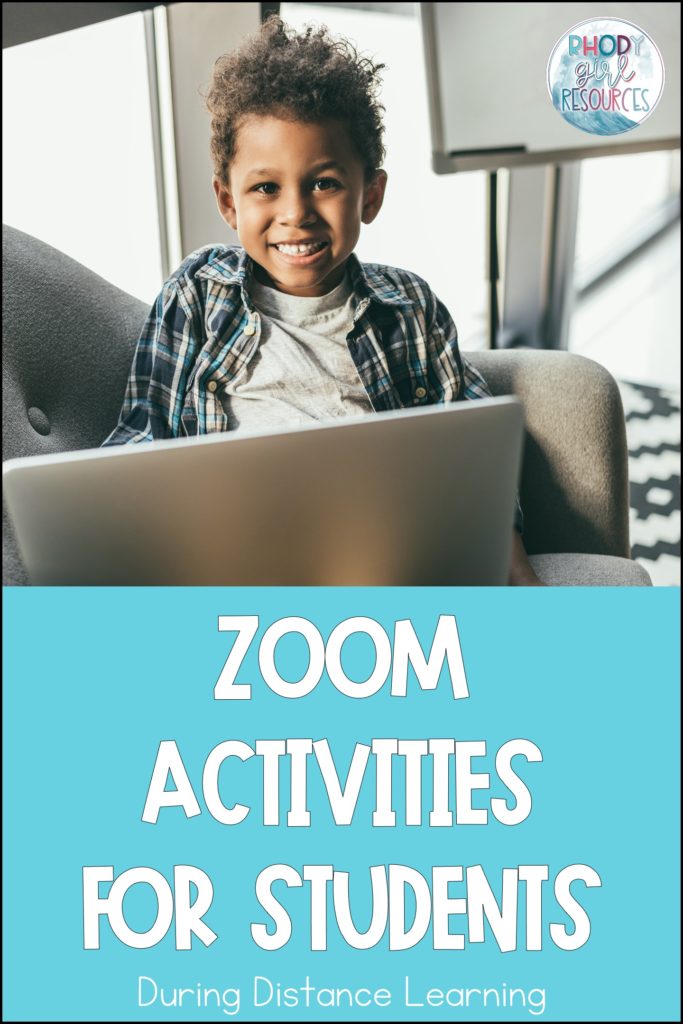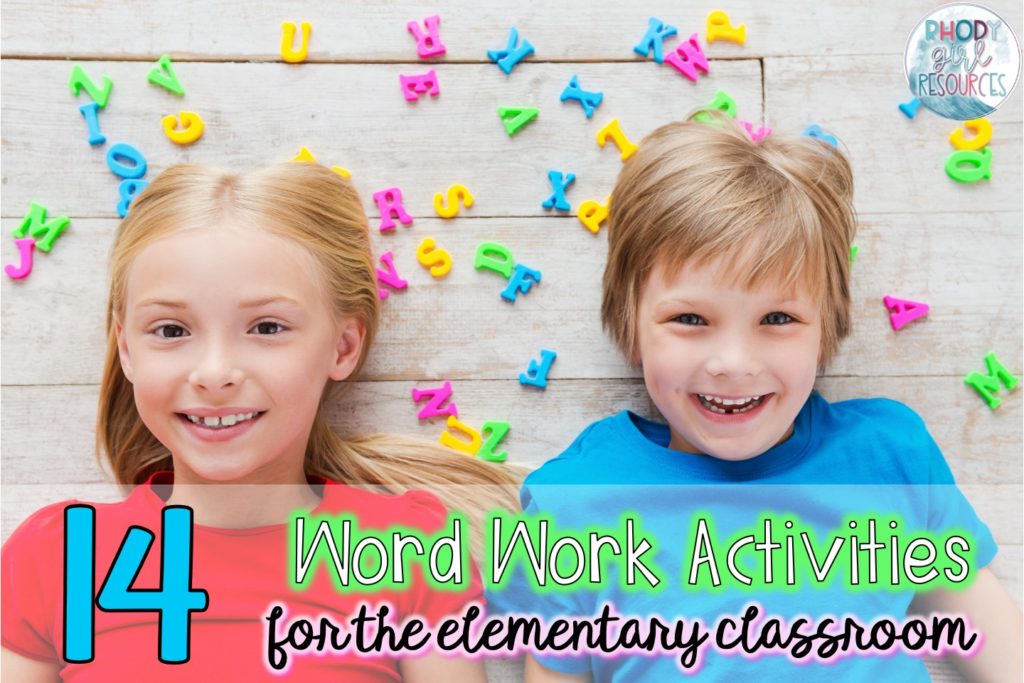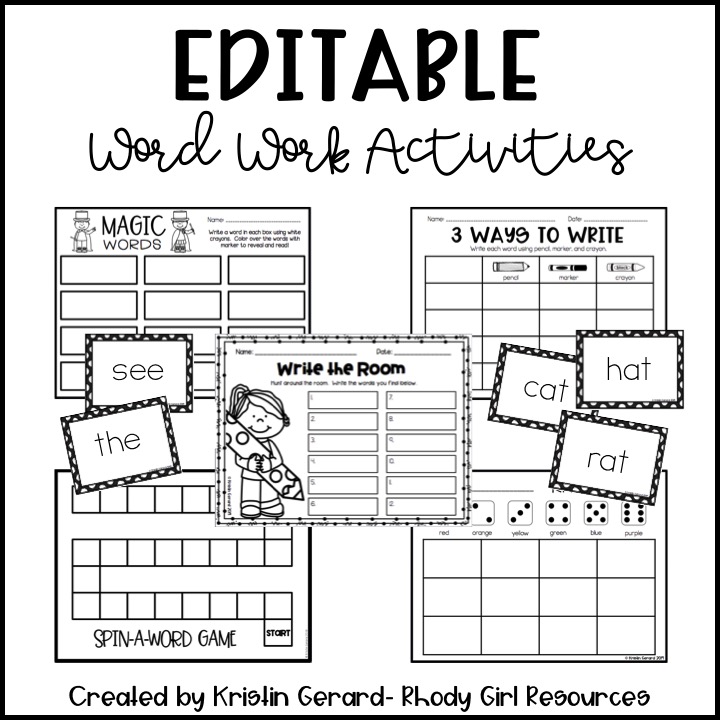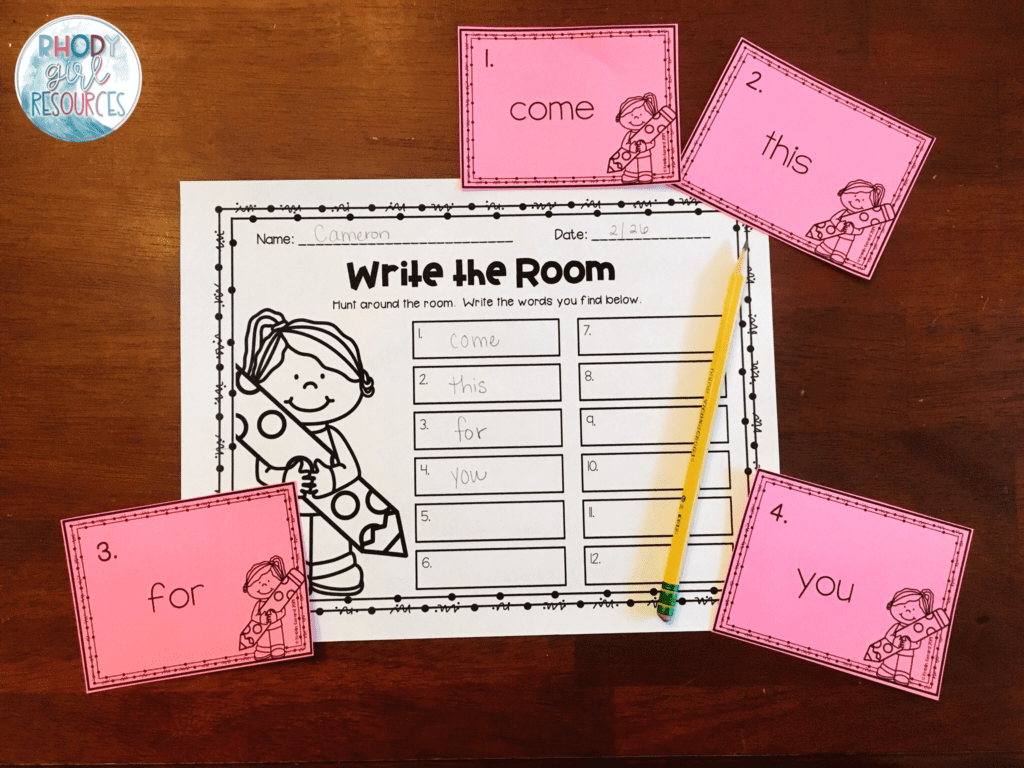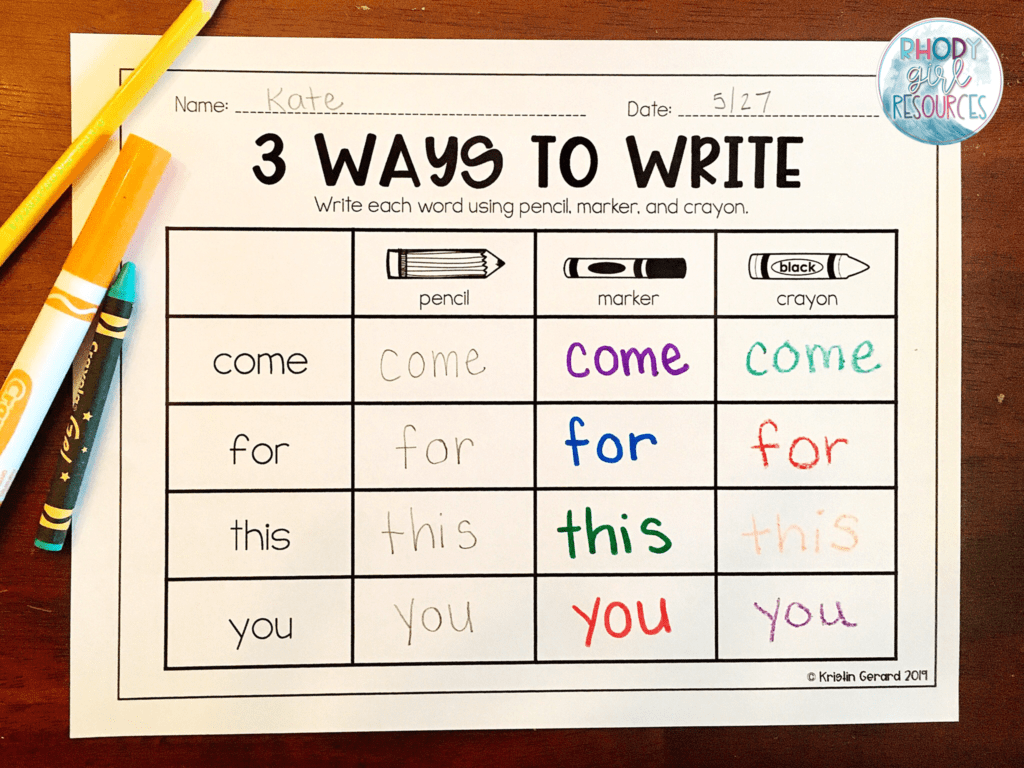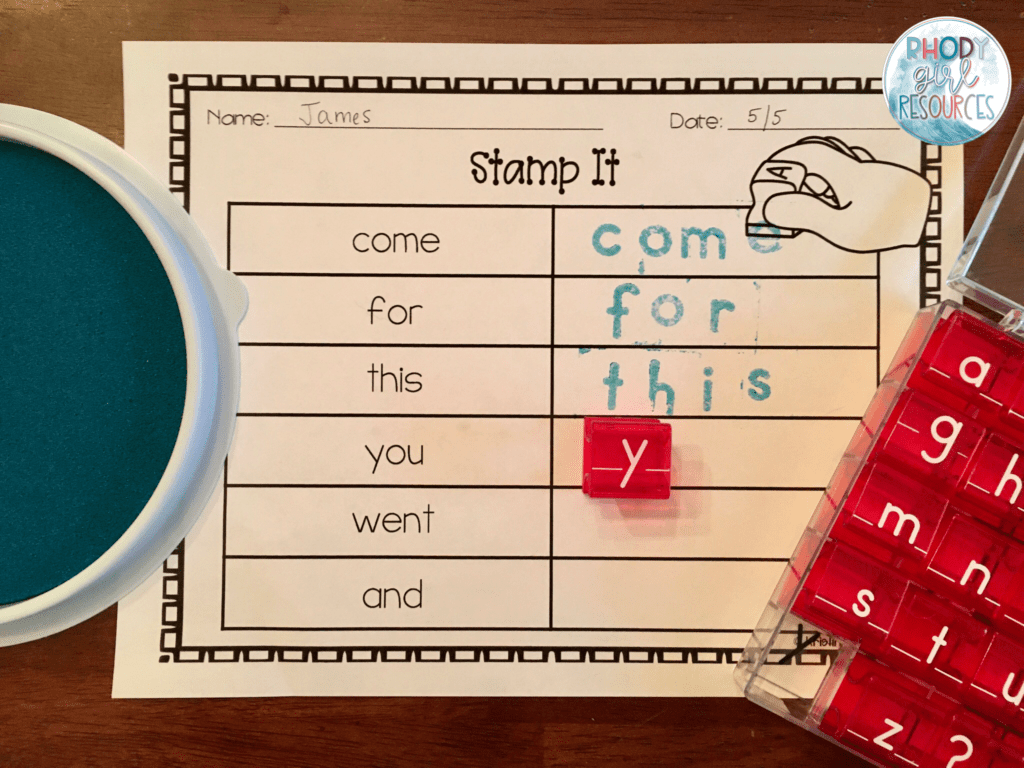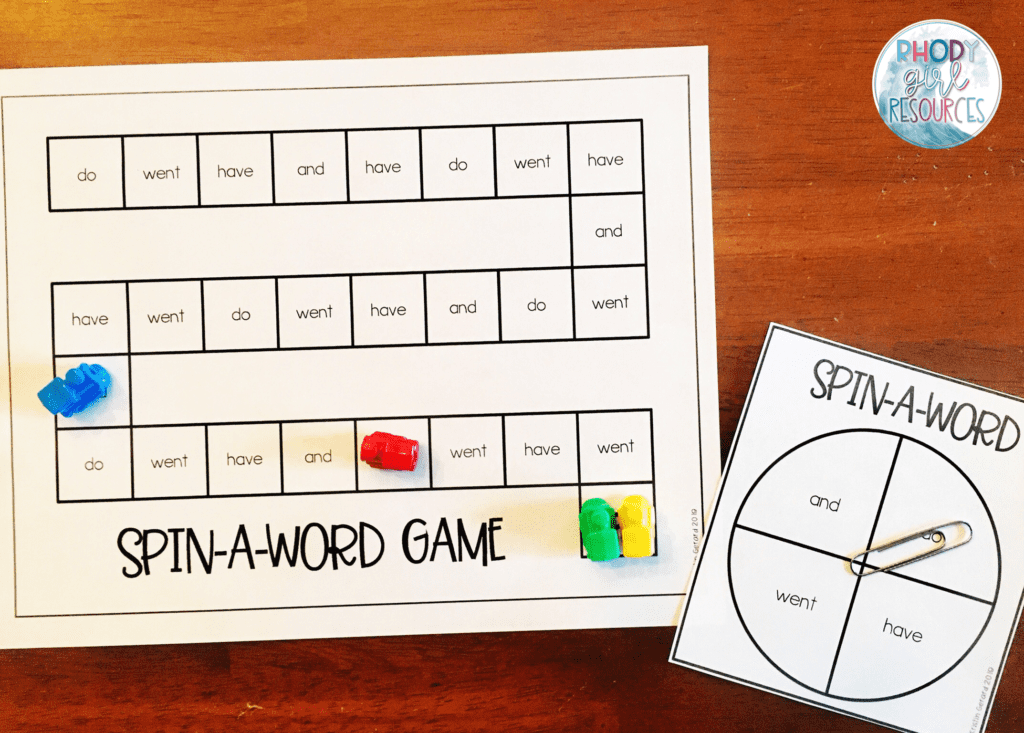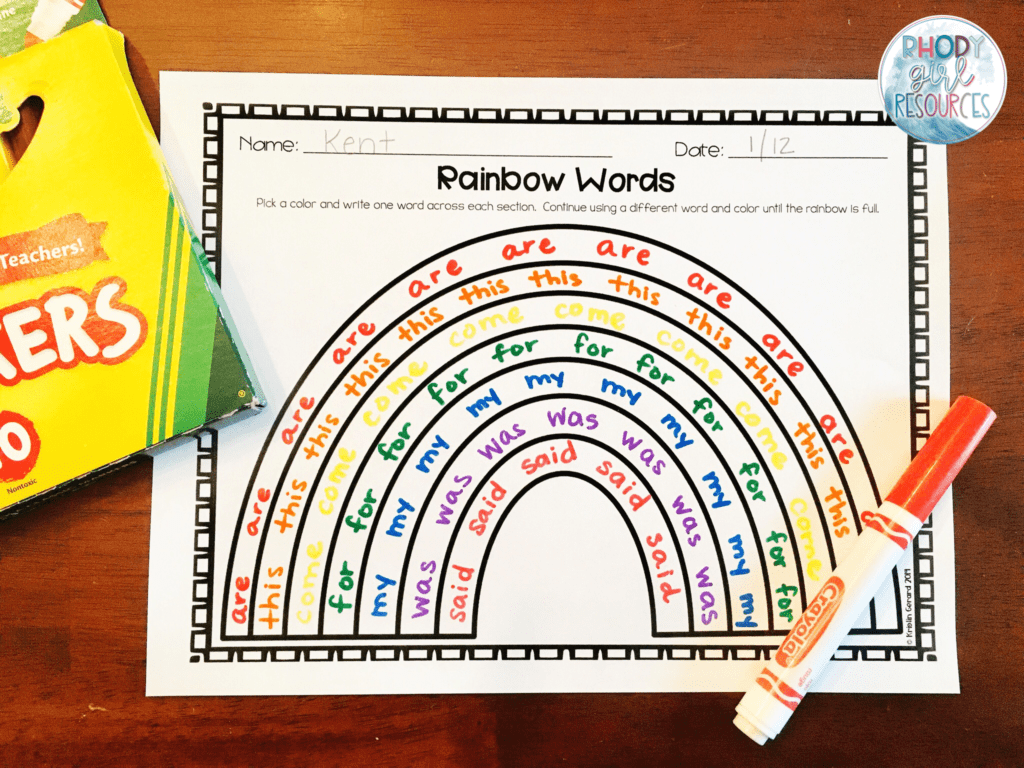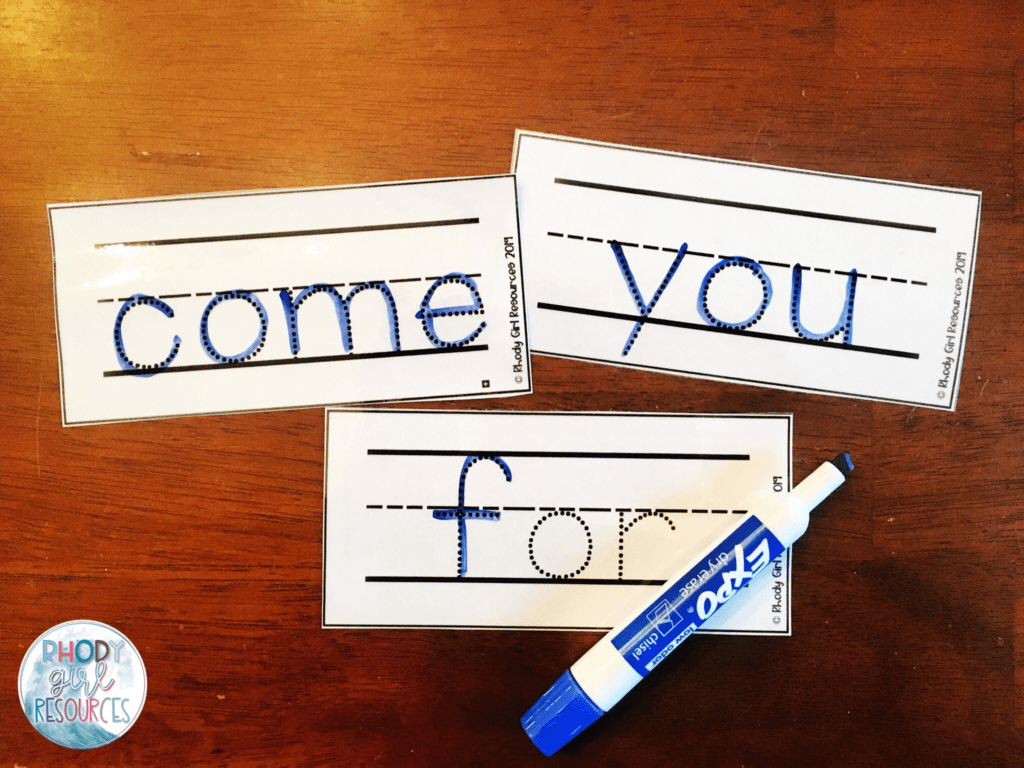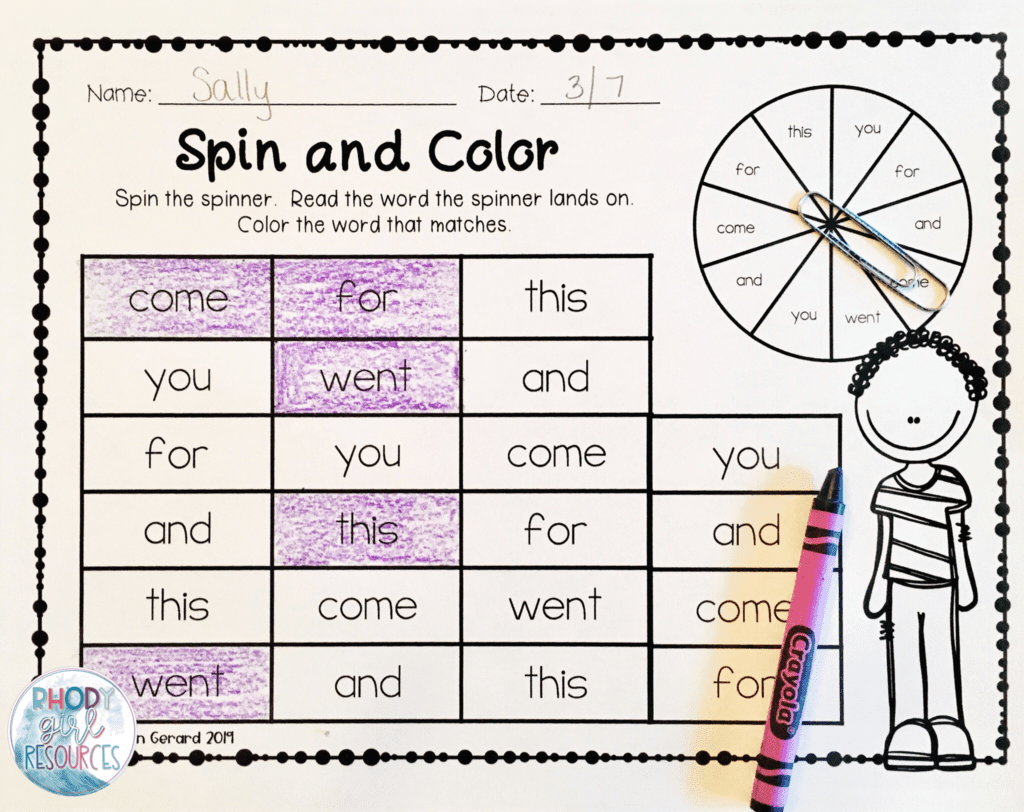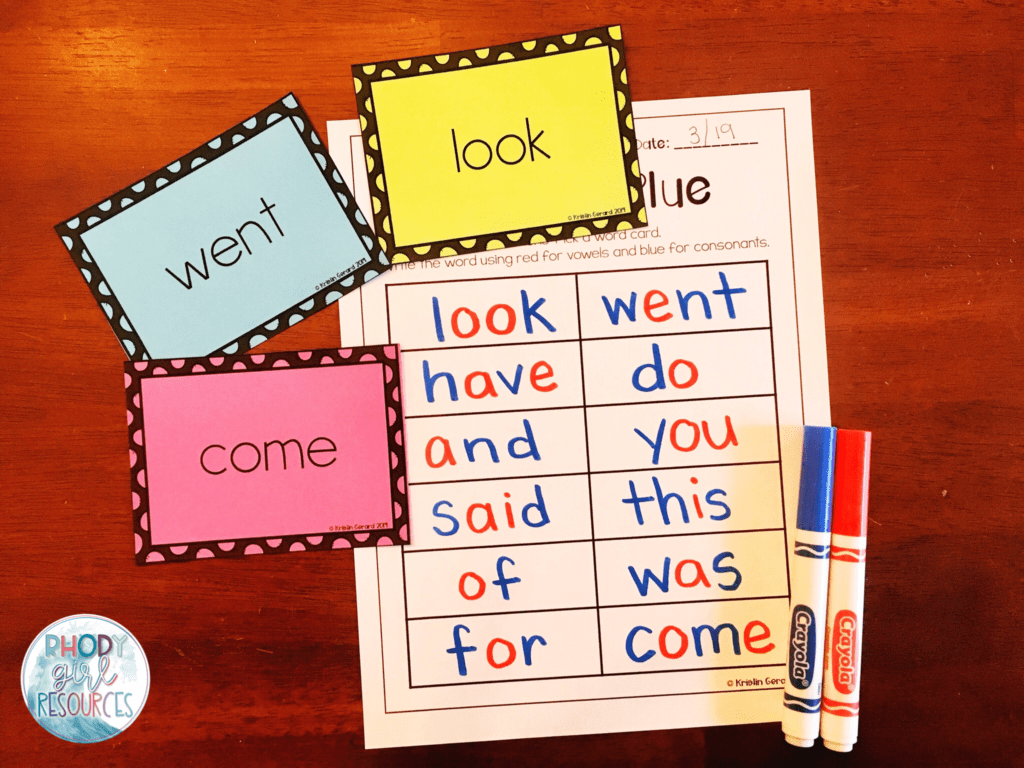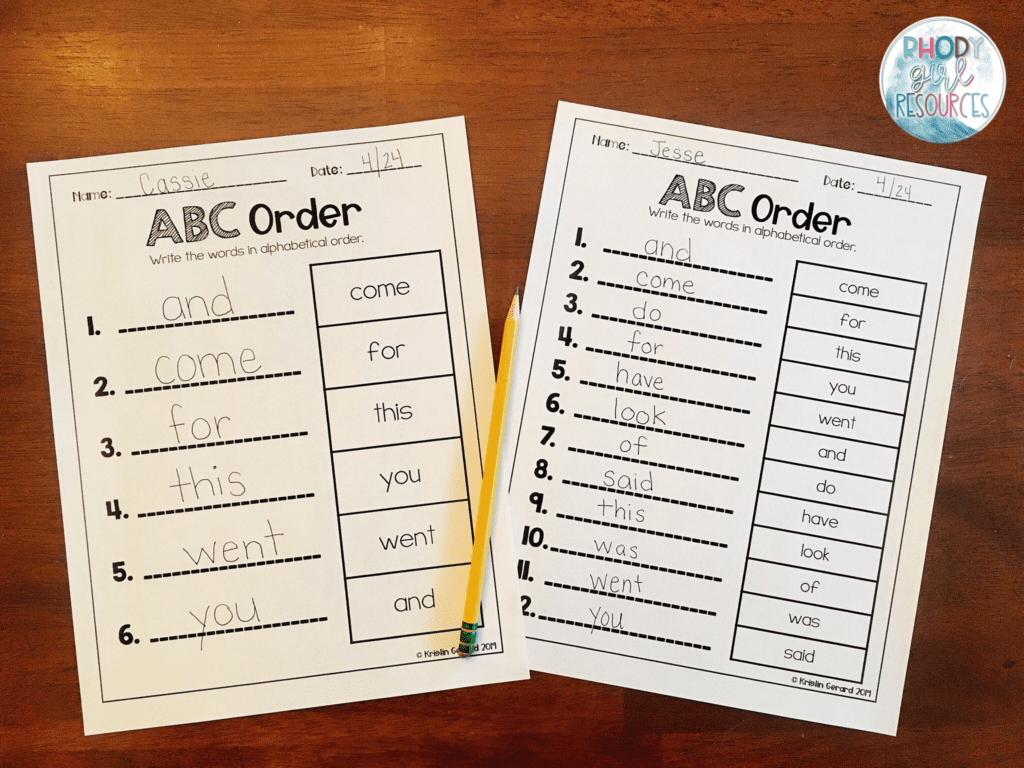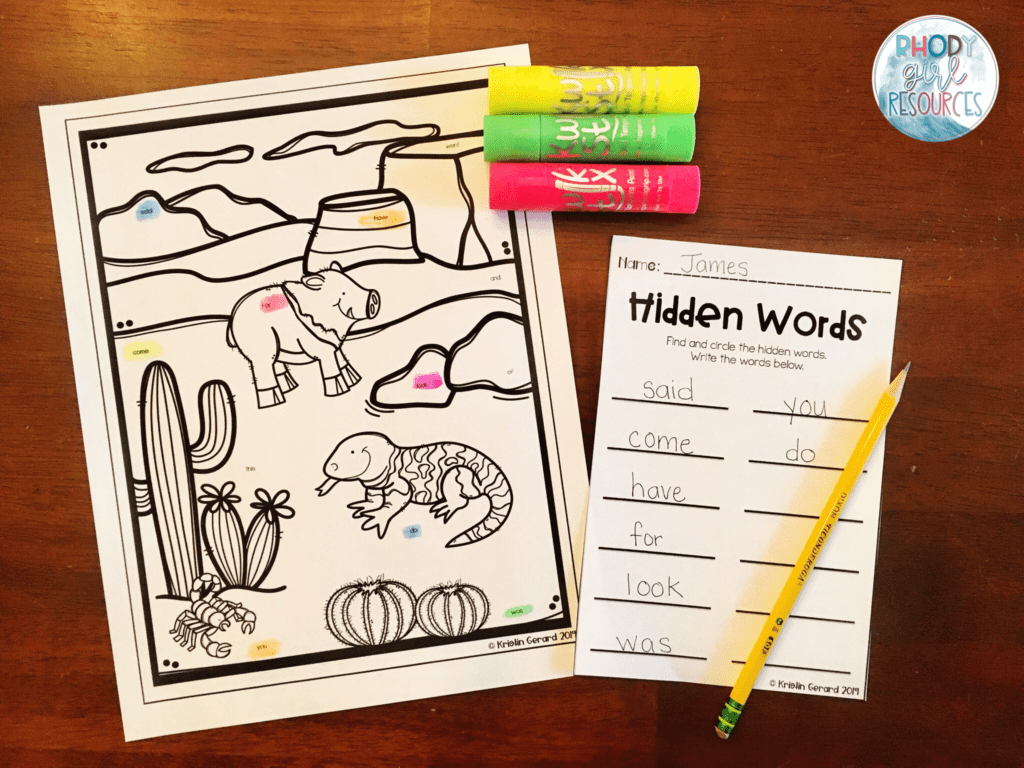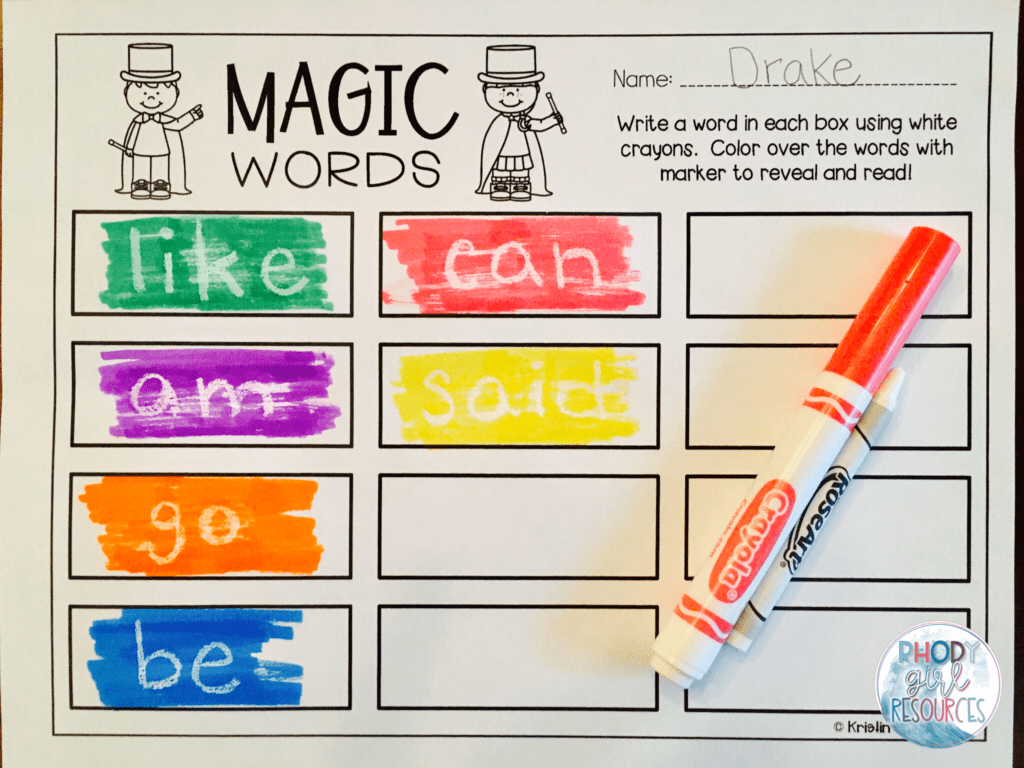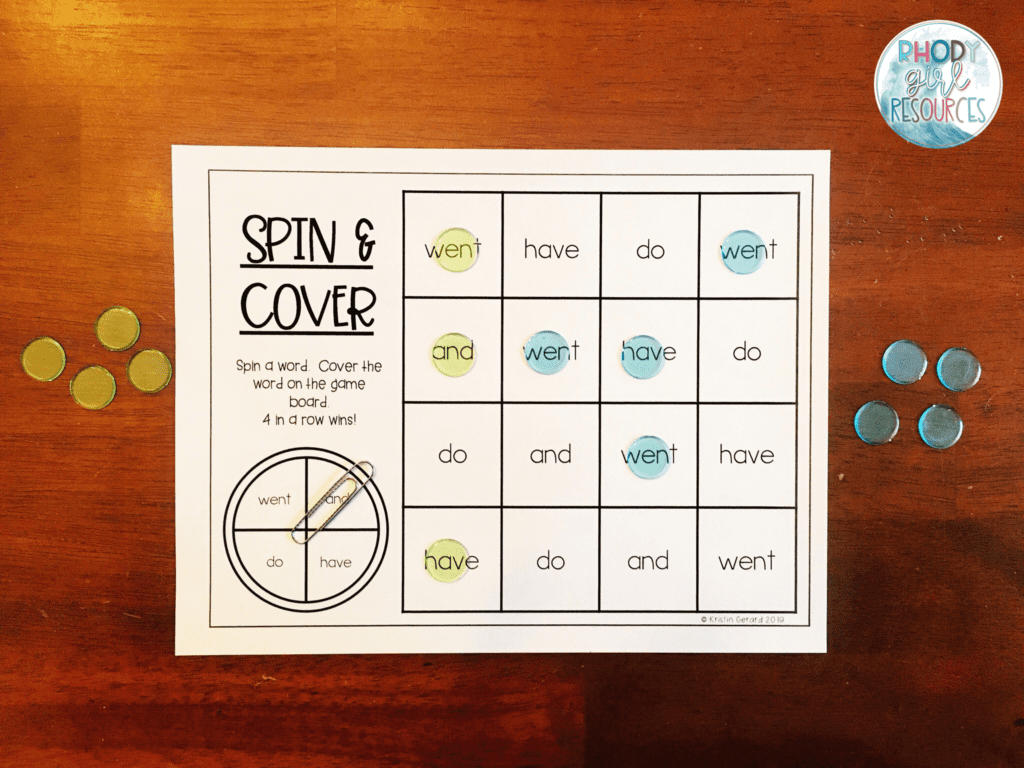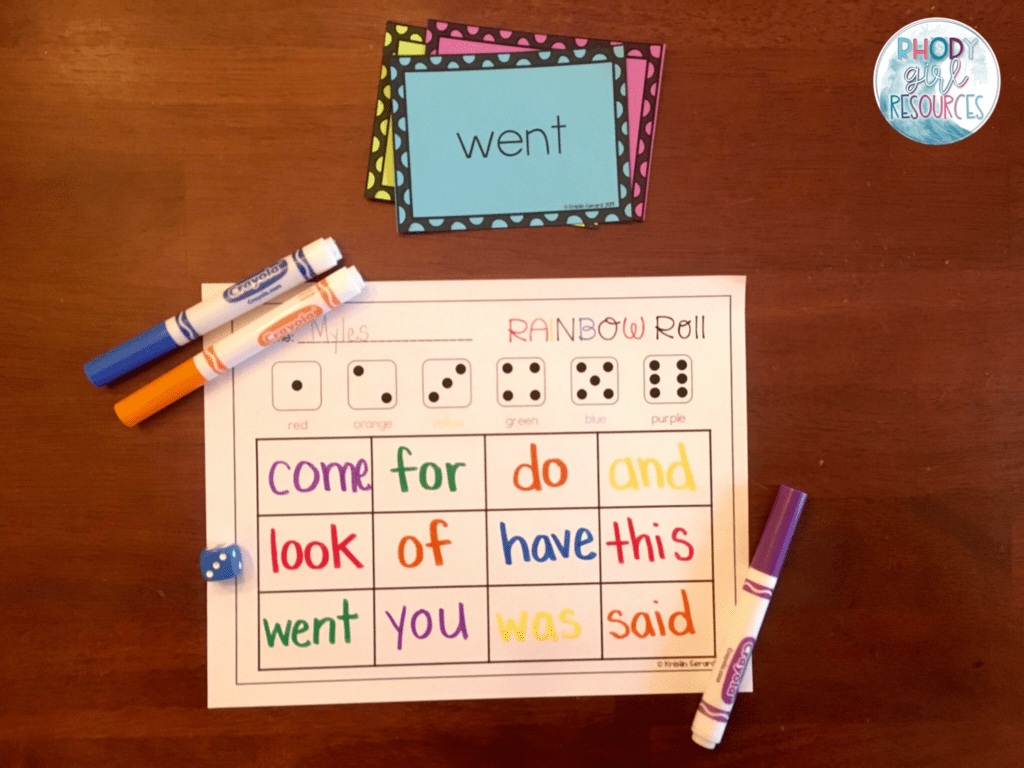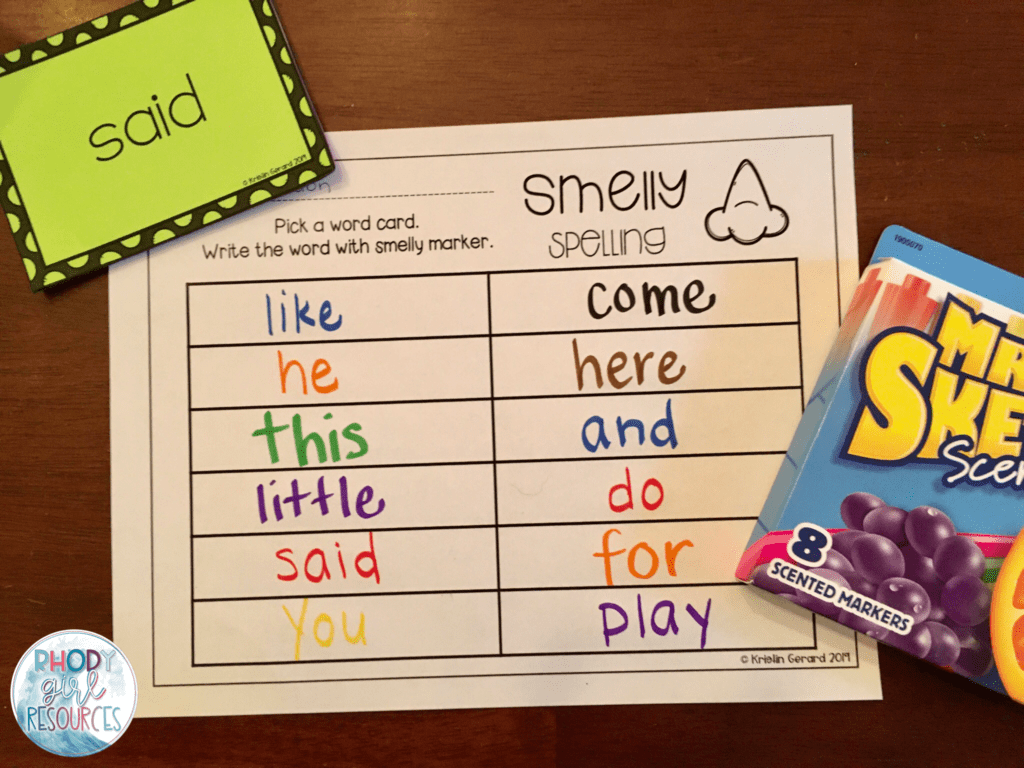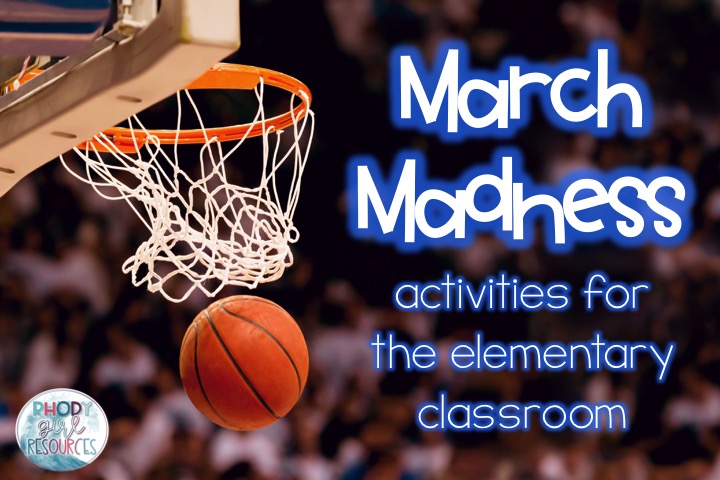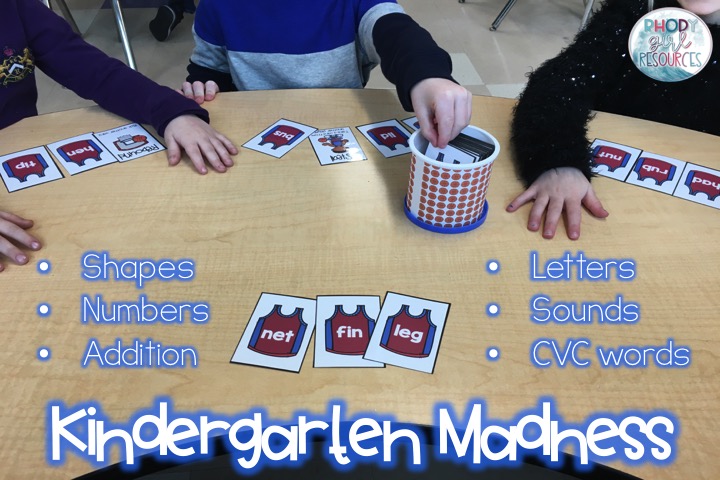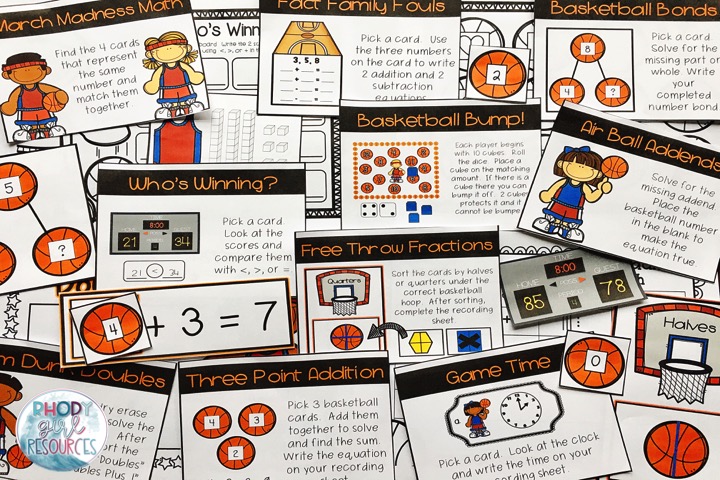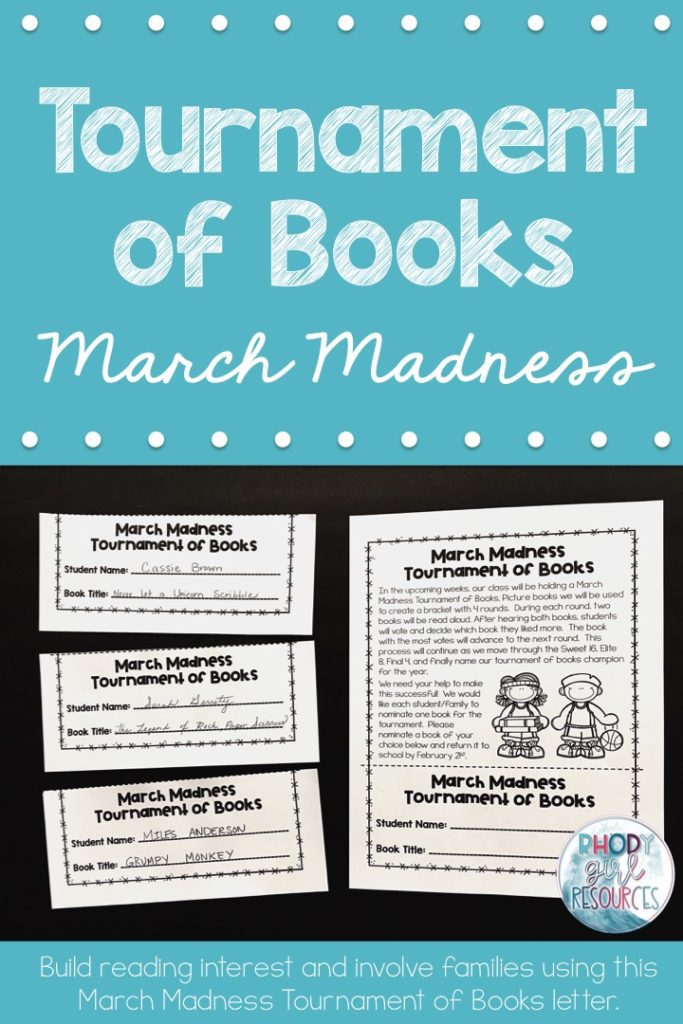I love a good theme. Anytime I can integrate what we are learning in science or social studies into other subject areas, I’m in! Thanksgiving math activities are a great way to do this.
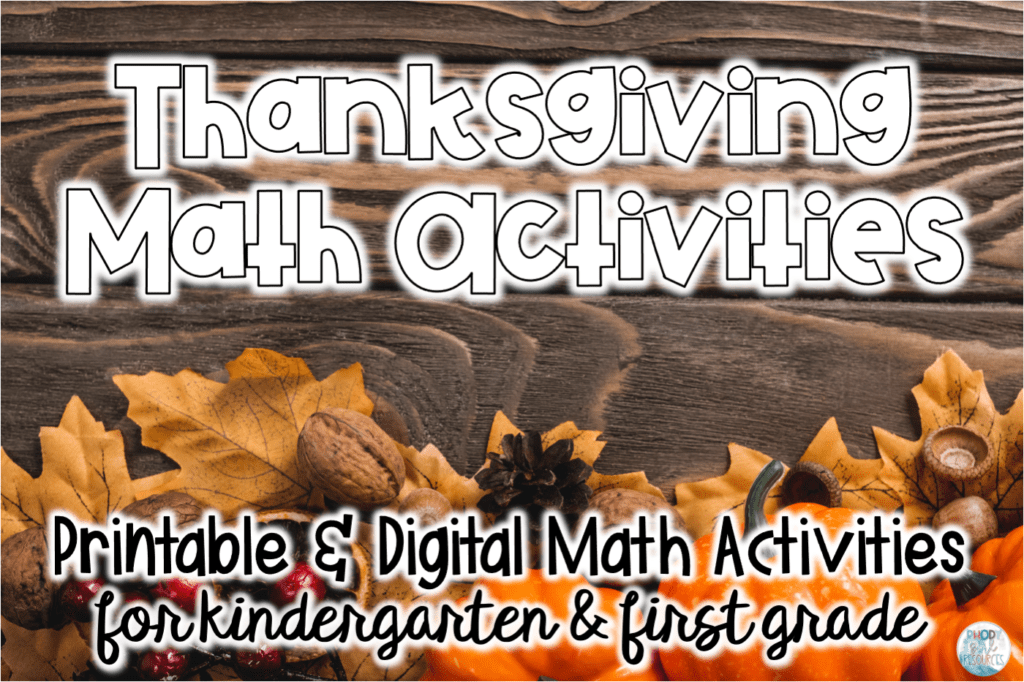
Thanksgiving math activities can be completed using printable activities or digital Google Slides™.
Digital Thanksgiving Math Activities
Kindergarten Digital Math
Help your students practice kindergarten math standards with the following Kindergarten math activities:
- Plus With Pies– Students will add the 2 numbers on the pie slices and drag the whole pie to show the sum
- Turkey Tallies– Students will practice counting tallies to 20
- Pilgrim Place Value– Students count base ten blocks and type the number as a whole and in expanded form for numbers to 20
- Mayflower Missing Numbers– Students look at the number line and type the missing numbers for numbers to 20
- Cornucopia Count On– Students will identify the number between 0-25 and then type the next three numbers
- Feather Facts– Students will say the number and then count on to add using the turkey feathers
First Grade Digital Math
Help your students practice first grade math standards with the following 1st Grade math activities:
- Plus With Pies– Students will add the 3 numbers on the pie slices and drag the whole pie to show the sum
- Turkey Tallies– Students will practice counting by 5’s to 100 using tallies
- Pilgrim Place Value– Students count base ten blocks and type the number as a whole and in expanded form
- Mayflower Missing Numbers– Students look at the number line and type the missing numbers
- Cornucopia Count On– Students will identify the number between 0-120 and then type the next three numbers
- Thanksgiving Missing Addend– Students will drag the pilgrim hat to fill in the missing addend and complete the equation
Printable Thanksgiving Math Activities
Math stations are one of my favorite parts of the day. These 5 printable Thanksgiving math activities can be used during math stations, fast finishers, or thematic practice. Simply print, copy the recording sheets, and you are ready to go!

Grab the freebie below to give a digital Thanksgiving math activity a try!